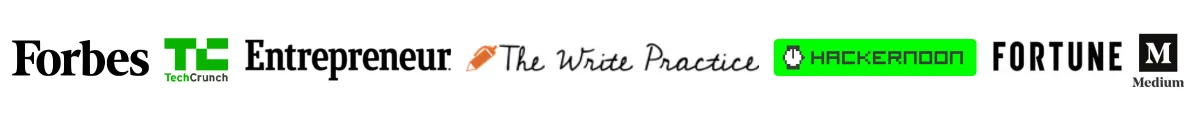If you run an affiliate blog, you need to put an affiliate disclaimer to be transparent with your readers and more importantly, to comply with laws like FTC regulations. But, manually adding affiliate disclaimers to every post can be tedious.
Today, I am sharing the steps to automatically insert an affiliate disclosure at the beginning (or end) of your post.

We will use a lightweight plugin which allows you add any kind of content before or after your posts. So you can also use this method to add a Sign Up for your newsletter at the end of your posts.
What is an affiliate disclaimer?
An affiliate disclaimer is a disclosure that you might earn some commissions if a reader decides to click an affiliate link on your website and makes a purchase on the linked platform.
Why do you need an affiliate link disclosure?
You need an affiliate link disclosure for legal and ethical reasons.
Guidelines for an affiliate disclosure
FTC recommends that affiliate disclaimers should be clearly visible to the reader. Make sure your affiliate disclosure is:
Steps to automatically add affiliate disclosure
1. Install “Insert Blocks Before or After Posts Content” plugin. Click activate.

2. On your WordPress admin, click Before/after content under Appearance.

3. Create a new before/after block.

4. Put the name of your affiliate disclaimer block in title. Create a paragraph and insert your disclosure text.

Insert a hyperlink to your full affiliate disclosure page in Learn more. (Read my affiliate-disclosure page for a sample).
DISCLAIMER: Dear reader, this page may contain affiliate links. If you click one and make a purchase, I earn a commission at no extra cost to you. These are products I’ve personally used and stand behind. Learn more.
5. Click publish (this will automatically create a reusable block, not a post, which is what we require).
6. Navigate back to “Before/after blocks” under Appearance menu. In before content, select the affiliate disclaimer block you created.

You are all set!
Final Result
In a few minutes, you will start seeing that your affiliate disclaimer is automatically added before all your posts.

If it is not visible, it might be an issue with your cache. Clear the cache if you use a caching plugin.
How to individually select posts for adding affiliate disclosure?
Check mark the allow opt-out option on Before/after block screen. This will allow you to select each post in which you want the affiliate disclaimer to appear.

You should show an affiliate disclosure in every post having affiliate links or paid endorsements.
5 Examples of Affiliate Disclosures from Popular Websites
Looking for inspiration? I compiled 5 examples of short and sweet affiliate disclosures that build trust and authority.





You can use keywords like reader-supported or mention the intentional use of no ads to add to your trustworthiness in the eyes of your reader.
Wrapping Up
I hope you now know how to write an affiliate disclosure and use it on your WordPress blog without much hassle. Remember, it is always better to be upfront with your readers. It not only builds trust but your followers will also feel more motivated to buy through your affiliate links if you make it clear that it supports the website they love to read.
- 5 Best No-Code App Builders 2024 (used by actual startups) - June 15, 2024
- 5 Successful No Code Startups and Companies 2024 (with Tech Stack) - January 26, 2024
- AI Sleeper Agents: Latest Danger to AI Safety (Anthropic Research) - January 20, 2024