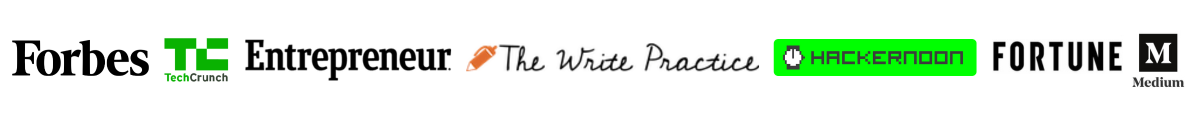No-code app builders have become a popular tool for non-technical startup founders looking to bring their ideas to life quickly and efficiently, without the need for extensive programming knowledge. In this article, I am sharing 5 amazing no-code startups that you can take inspiration from.
All the examples in this list are real-world applications with an actual user base. See how non-tech founders are getting their vision to market at lightning speeds – without writing a single line of code.
Let’s start.
1. UserLoop

UserLoop is a no-code startup that helps businesses collect and analyze customer feedback. It allows users to easily create and customize surveys, send them out to target audiences, and then gather and analyze the responses.
No-Code Tools Used
Core Platform:
- Bubble – Builds the primary functionality and user interface.
Additional Tools:
- Calendly – Schedule calls and meetings with users.
- Crisp Chat – Provide real-time chat support for users.
- Figma – Design prototypes and user interfaces.
- Gmail, Google Calendar, Google Docs – Manage internal communication and tasks.
- Loom – Create video tutorials and explanations.
- Slack – Team communication and collaboration.
- Trello – Project management and task organization.
- Postmark – Send transactional emails and notifications.
Time to build: 500 hours.
Key Features
- Easy to use: No coding required, even non-technical users can quickly create and customize surveys.
- Highly customizable: Personalize everything from survey questions to the look and feel of the survey itself.
- Real-time insights: Get immediate feedback and data visualizations as users respond to your surveys.
- Powerful analytics: Gain deeper understanding of your customers with comprehensive reports and insights.
- Multiple integrations: Connect UserLoop with other tools you already use, like email marketing platforms and CRM systems.
Target Audience
Businesses and marketers looking to improve customer experience, optimize marketing campaigns, and drive conversions.
2. Biyo

Biyo is a portfolio builder focused on creating personalized and dynamic online portfolios. Think of it as a drag-and-drop editor for crafting your digital presence, highlighting your skills and projects without needing any coding knowledge.
No-Code Tools Used
- Core Platform: Bubble – Builds interactive elements and core functionality.
- Integration & Automation: Zapier – Connects Biyo with other services (Gumroad, Dribble, etc.).
- Content Management: Webflow CMS – Drag-and-drop content updates, no coding required.
- Design & Development: Webflow – Creates visually appealing and responsive web pages.
- Analytics & Insights: Google Analytics & Mixpanel – Track performance and user behavior.
- Additional Tools: Mailchimp (email marketing), SendGrid (email delivery), Stripe (payments).
Time to Build: 650 hours.
Key Features
- Building Unique Portfolios: Ditch the generic templates! Biyo lets you combine videos, links, and custom layouts to showcase your work and personality in a way that truly stands out.
- Effortless Content Management: Update your portfolio with ease using the Webflow CMS, all without needing technical jargon. Just drag-and-drop to your heart’s content.
- Connecting with Your Audience: Biyo seamlessly integrates with tools like Gumroad, Dribble, and Product Hunt, letting you share your creations and connect with potential clients or collaborators.
- Growing Your Reach: Engage your audience with built-in features like newsletter subscriptions, contact forms, and social media integration.
- Understanding Your Impact: Gain valuable insights into what resonates with your audience through analytics from Google Analytics, Mixpanel, and Mailchimp.
3. Synthflow AI

Synthflow AI empowers developers and individuals to build and deploy intelligent AI voice assistants without needing extensive AI expertise. It’s a no-code, API-driven platform that provides pre-trained AI models, tools, and functionalities through intuitive interfaces.
No-Code Tools Used
- Core Platform: Bubble
Time to Build: 6 months.
Key Features
- AI Building Blocks: Access a library of pre-trained AI models for tasks like language understanding, image recognition, and sentiment analysis. No need to train your own models from scratch.
- No-Code Interface: Build AI applications without writing a single line of code. Drag-and-drop functionality and simple configuration tools make it accessible to everyone.
- Customizable Workflows: Design and personalize workflows that tailor AI capabilities to your specific needs. Connect models, APIs, and external data sources to create unique solutions.
- Deployment Flexibility: Deploy your AI applications as REST APIs, widgets, or plugins, integrating them seamlessly into websites, mobile apps, and other platforms.
- Real-Time Analytics: Monitor and analyze your AI applications in real-time, gaining insights into performance and user interactions.
4. Airspace

Airspace facilitates fast and efficient delivery of human organs for transplantation, streamlining workflows for organ procurement organizations and saving lives.
Airspace used Bubble to create first version of their website to show investors how a potential UI will look like. Their results:
- Secured a multi-million dollar contract with a major organ procurement organization.
- Facilitated over 300 successful organ deliveries in the first month.
- Expanding nationwide through regional rollouts.
- Developing additional Bubble applications for medical logistics and data visualization.
Airspace demonstrates the power of no-code in addressing critical needs with impactful, life-saving applications.
No-Code Tools Used
- Core Platform: Bubble with API integrations.
Time to Build: 1 month.
5. Comet.co

Skipping the job boards and endless resumes, Comet connects businesses with top-tier freelancers, instantly. They use rigorous vetting processes and machine learning. The first version of the website was built using no-code builders.
No-Code Tools Used
- Core Platform: Bubble
Time to Build: Charles, Joseph and Valentin launch Comet in their shared apartment in 2016. Comet is one of the first startups to use no-code and low-code tools to get to market quickly.
Pros of Using No-Code Builders
No-code builders offer a host of advantages for solo founders, particularly in accelerating your journey towards building and launching your product. Here are some key benefits to consider:
1. Rapid Prototyping and Iteration
- Speed: No-code platforms allow you to build prototypes and test your ideas quickly, iterating and refining them based on user feedback and market demands. This agility saves valuable time and resources compared to traditional development methods.
- Reduced Risk: By testing your ideas early and often, you can minimize the risk of investing in features that don’t resonate with your target audience. This can save you money and prevent wasted effort.
2. Development without Coding
- No coding skills required: No-code platforms empower you to build functional applications and websites even if you don’t have any coding experience. This opens up the world of technology to anyone with a great idea and a willingness to learn.
- Intuitive interfaces: Most no-code platforms offer drag-and-drop functionality and visual editors that make building even complex applications easy and enjoyable.
3. Cost-Effectiveness and Efficiency
- Reduced development costs: You can avoid the high costs of hiring developers and building custom software from scratch. No-code platforms offer affordable subscription plans and often eliminate the need for additional infrastructure.
- Increased productivity: Focus on your core business and vision while the platform handles the technical aspects. This frees you up to be more productive and efficient in launching your project.
4. Scalability and Flexibility
- Easy scaling: No-code platforms can adapt to your growing needs as your business scales. You can add new features, functionalities, and users without needing extensive technical overhauls.
- Customization options: While no-code offers pre-built components and templates, you still have the freedom to customize your applications to your specific needs and brand identity.
5. Access to Powerful Tools and Technologies
- Pre-built features: No-code platforms often offer a wide range of pre-built features and functionalities, such as user authentication, data management, and payment gateways, saving you time and effort.
- Integration with other tools: No-code platforms often integrate seamlessly with other popular tools and services, allowing you to build robust and interconnected applications.
For a solo founder, these advantages can be decisive in turning your vision into reality. No-code empowers you to be your own builder, bringing your ideas to life with speed, efficiency, and cost-effectiveness.
Cons of Using No-Code Builders
No-code approach also has some limitations you should consider:
1. Limited Customization and Control
- Template-based approach: No-code platforms often rely on pre-built templates and modules. While this accelerates development, it can constrain the level of customization you can achieve for unique designs or functionalities.
- Vendor lock-in: You’re largely dependent on the platform’s capabilities and features. If you need features that aren’t available, you might face restrictions or delays.
2. Scalability and Performance
- Potential performance bottlenecks: As your application grows in complexity or user base, you might encounter performance limitations due to the underlying infrastructure or design constraints of the no-code platform.
- Complex integration challenges: Integrating with external systems or databases can sometimes be more cumbersome than with traditional coding, requiring workarounds or additional tools.
3. Dependency on the Platform
- Vendor stability and updates: You’re reliant on the platform provider for updates, bug fixes, and long-term support. If the platform goes down or faces discontinuation, it could impact your application’s functionality.
- Features and pricing changes: The platform might evolve in ways that don’t align with your needs, or pricing structures could change, affecting your business model.
4. Ownership and Intellectual Property
- Code ownership: In some cases, you might not have full ownership of the underlying code generated by the no-code platform, which could impact your ability to transfer or modify the application independently.
5. Technical Debt and Maintenance
- Abstraction trade-offs: While no-code tools simplify development, they often create abstraction layers that can make troubleshooting or maintenance more challenging in the long run.
- Debugging complexity: Debugging issues can be more difficult without direct access to the code, sometimes requiring workarounds or assistance from platform support.
Things to Consider Before You Use No-Code
- Project Needs vs. Platform Capabilities:
- Does the platform offer essential features and functionalities for your specific app idea?
- Can you achieve the desired level of customization and control within the platform’s constraints?
- Example: Is building an e-commerce app with extensive product variations feasible on this platform?
- Technical Expertise and Comfort:
- Are you comfortable learning the platform’s interface and working with its limitations?
- Can you handle basic troubleshooting or maintain the app without relying solely on platform support?
- Example: If your app requires complex backend logic, are you comfortable with workarounds or integrations available on the platform?
- Scalability and Performance:
- Can the platform handle your projected user base and growth without performance bottlenecks?
- Are there options for scaling up infrastructure as your app grows?
- Example: Will the platform handle sudden traffic spikes during peak hours or large marketing campaigns?
- Long-Term Sustainability:
- Is the platform provider stable and reliable with a good track record?
- Are you comfortable with potential platform updates or changes in pricing structure?
- Example: What happens to your app if the platform shuts down or changes its terms of service?
- Hidden Costs and Trade-offs:
- Are there any additional fees or limitations beyond the basic subscription plan?
- Are there any data ownership restrictions or limitations on exporting your code or data?
- Example: Will you need additional tools or integrations for specific features, adding unexpected costs?
By answering these questions honestly, you can make an informed decision about whether no-code is the right fit for your project.
Closing Thoughts
I hope you find my list of no-code startups useful and now have enough information to make the right decision for your own business idea.
- 5 Best No-Code App Builders 2024 (used by actual startups) - June 15, 2024
- 5 Successful No Code Startups and Companies 2024 (with Tech Stack) - January 26, 2024
- AI Sleeper Agents: Latest Danger to AI Safety (Anthropic Research) - January 20, 2024