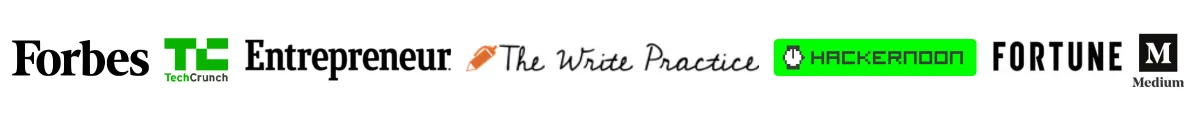![Wpx Hosting Review: My Honest Experience And Results [April 2024] 1 Picture of a happy user using wpx hosting.](https://nerdynav.com/wp-content/uploads/2023/02/wpx-hosting-review-2023.png.webp)
When I was starting my own blog, I wanted something that was fast, easy to use, and hard to mess up. WPX was my final choice.
In my WPX Hosting review, I’ll unpack how it helped me launch a profitable WordPress blog—backed by real data.
The Bottomline
![Wpx Hosting Review: My Honest Experience And Results [April 2024] 2 Wpx hosting review 2023](https://nerdynav.com/wp-content/uploads/2023/02/wpx-hosting-review-2023-300x150.png.webp)
WPX hosting is the BEST Wordpress hosting for bloggers. It's fast, beginner-friendly, has excellent customer support with 24/7 live chat, and boasts a 99.95% uptime. All the essentials like backups and security are included. With WPX, my money went beyond hosting—it got me peace of mind and solid performance.
Price: 20.83
Price Currency: USD
Operating System: Web
Application Category: Managed WordPress Hosting
4.5
Pros
- Helpful & quick support (turnaround time < 1 min)
- Fastest shared hosting
- XDN cache works great for blogs
- Host up to 5 websites
- Automatic daily backups
- Free staging area
- Free business emails
- Free malware removal
- DDoS Protection
- Free site fixes
- 1 free professional speed optimization
Cons
- The free business email is limited (50 emails per 30 min)
- Their WooCommerce plans could be made more pocket friendly.
Other WPX alternatives are either pricier or require you to become a semi-programmer yourself.
For WooCommerce stores with lots of products, go for WPX’s WooCommerce plans. They are better optimized for e-commerce.
Update: Now switched to self-hosted WordPress on Vultr VPS. Faster, cheaper, but requires technical expertise. For beginners or non-programmers, WPX remains my first choice.
What makes a WordPress Hosting provider great?
I chose 3 main benchmarks to evaluate a WordPress Hosting provider:
- Speed: It’s a ranking factor for Google and affects user experience. The probability of bounce increases by 32% as page load time goes from 1 second to 3 seconds.
- Cost: Bloggers (especially new bloggers) have limited budgets. But cutting costs at the compromise of speed (or security) will kill the growth potential of your blog.
- Customer Support: You need responsive customer support that replies fast and has good knowledge of WordPress.
Other factors I considered were WordPress backups, free SSL, business email, and security add-ons.
WPX hosting checked all these boxes for me. ✅
Results I Am Getting with WPX Hosting
I picked WPX’s $24.99 monthly plan for my blog and I’m really happy with it.
![Wpx Hosting Review: My Honest Experience And Results [April 2024] 3 My wpx bill.](https://nerdynav.com/wp-content/uploads/2023/02/image-6-1024x284.png.webp)
With just the basics set up, my page speed score was 99.
![Wpx Hosting Review: My Honest Experience And Results [April 2024] 4 Google pagespeed scores for clean install](https://nerdynav.com/wp-content/uploads/2023/02/image-14.png)
Even after adding all my plugins and custom stuff, the score barely dropped, staying around 90-91.
You know how everyone talks about mobile speed? It’s a big deal because Google cares a lot about it. My mobile speed score is 91, which is pretty darn good.
![Wpx Hosting Review: My Honest Experience And Results [April 2024] 5 My pagespeed scores with wpx.](https://nerdynav.com/wp-content/uploads/2023/02/image-3-1024x624.png.webp)
And there’s more:
WPX has daily automatic backups and free staging sites. This means I can try out new things without worrying about messing up my main site. They even have a “Fix-For-You” guarantee.
In the first few days, I played around with different plugins and CSS design changes, all stress-free. For security, they give you free SSL and even free malware removal. No other host I found offers that.
Oh, and I also got a free custom email like: [email protected].
It made me look more professional when I was pitching guest posts, without costing me extra.
So, that’s the quick lowdown.
Now let’s get into the nitty-gritty of my WPX review.
WPX Hosting Features
1. Beginner-friendly
WPX Dashboard is very simple to use. All options are easy to find, and most tasks take 1 or 2 clicks at max.
![Wpx Hosting Review: My Honest Experience And Results [April 2024] 6 Wpx dashboard](https://nerdynav.com/wp-content/uploads/2023/02/image-8-1024x638.png.webp)
Manage 5 Websites with Minimal Steps
![Wpx Hosting Review: My Honest Experience And Results [April 2024] 7 Wpx websites list](https://nerdynav.com/wp-content/uploads/2023/02/image-9.png.webp)
One click and WordPress is installed. One more click and a staging area would be set up for you.
Want to install an SSL certificate? Again 1-click. Installed for free.
If you want to configure www redirects or if you mess up and want to reinstall WordPress, you can do everything with one or two clicks max. WPX have simplified the most common WordPress operations for you.
Or, you can message WPX support, and they will do it all for you.
FTP Operations
They have their own file panel for FTP access. You do not need to install a separate FTP client. Also, you may have noticed from the screenshot, WPX provides its own custom panel, not cPanel.
I personally found the WPX panel more intuitive than cPanel but cPanel offers more functionality. Beginners will definitely like WPX panel more.
2. Attentive Customer Support
They reply quickly and you get 1-1 support. The support persons are knowledgeable and often go out of their way to help you.
First-time bloggers can get support agents to do the difficult parts of setting up for them. There is also comprehensive documentation with pictures for people who like to do things themselves.
WPX claims that they have the best support and you can expect replies in under 30 seconds. I checked the stats about their live chat support:
![Wpx Hosting Review: My Honest Experience And Results [April 2024] 8 Wpx live chat typically replies in 23s as per their live chat stats.](https://nerdynav.com/wp-content/uploads/2023/02/image-5-1024x850.png.webp)
As you can see, with an average response time of 23 s and 99% satisfaction rate, their claims are truthful.
Bluehost Vs WPX Customer Support
Before WPX, I was using Bluehost. My biggest gripe with Bluehost was it was very difficult to get a hold of their support.
Bluehost would keep me waiting for several minutes on end. Even when they replied it was obvious that the support person was talking to multiple people at once, from the slow responses. In some cases, you don’t even get to talk to a real person unless you ask their chatbot explicitly to connect to a person (They do not make this obvious).
Among the cheap hosting options, Bluehost is a decent choice but upgrade to WPX if you can afford it. It is worth it alone for superior customer support.
For example, with WPX when I wanted help with enforcing HTTPS and setting up proper redirects, I messaged support and got a reply in the first few seconds! The support person offered to do everything for me – I could focus on other tasks on my plate.
How To Contact WPX Support?
You can contact WPX support via live chat or create a ticket. They promise to help within 30 seconds or less via their live chat. There is no video or voice call option, however.
Fixed For You Guarantee By WPX
If your site suddenly stops working, WPX support promises to help you fix it fast and free.
![Wpx Hosting Review: My Honest Experience And Results [April 2024] 9 Image 4](https://nerdynav.com/wp-content/uploads/2023/02/image-4-1024x187.png.webp)
Their “Fixed For You” guarantee does not cover UI changes like fixes to CSS or speed optimizations (they do offer 1 professional speed optimization for free).
Refund Policy
WPX offers a 30-day refund policy (30 days from signing up). This is for all hosting plans.
Note: If you opt for their free “Speed Optimization” service during that 30-day period, you will become ineligible for a refund. Also, domain purchases are not refundable.
3. Fast Page Load Times
To test whether WPX’s claims of being the fastest hosting for WordPress hold water, I referred to several independent tests and reviews by leading experts and also ran some tests on my own.
My WPX Speed Tests
Performance metrics of a clean install of WordPress + Kadence theme + no cache plugins are given below:
| WPX Score | Location | |
|---|---|---|
| PageSpeed Performance Score (Mobile) | 99 | |
| PageSpeed TTFB | 266 ms | |
| PageSpeed | 1.7 s | |
| Pingdom Performance Grade | 91 | San Francisco |
| Pingdom Load time | 432 ms | San Francisco |
| GTmetrix PageSpeed Score | 98% | Dallas |
I am sharing these tests for sake of completeness. Personally, I don’t give much weight to performance tests online if the differences are minor because often the results:
- Vary on different tests/sites even for the same metric
- These simple testing setups don’t reflect real-world usage (which is hard to test as it varies from person to person)
- With shared hosting, they only reflect performance for a particular user at a particular time.
My advice would be to focus on Google’s own Pagespeed Insights since that’s what they likely use for Page Experience (a factor in the search console) and not worry about the rest.
Free Speed Optimization
WPX offers 1 free professional speed optimization of your site. The below screenshot gives an idea of what kind of results they aim to provide, for free.
![Wpx Hosting Review: My Honest Experience And Results [April 2024] 10 Image 7](https://nerdynav.com/wp-content/uploads/2023/02/image-7.png.webp)
4. WPX XDN Cache
WPX has 3 data centers in Australia, the UK, and the USA and its own CDN (Content Delivery System) called XDN with 26 locations.
WPX XDN offers superior caching for visitors across the globe. That means very little speed difference whether you are visiting the website from USA or India.
![Wpx Hosting Review: My Honest Experience And Results [April 2024] 11 Wpx xdn cache note](https://nerdynav.com/wp-content/uploads/2023/02/image-15.png.webp)
Also, they the recommend W3 Total Cache plugin when using their hosting.
5. Free SSL and Daily Backups
WPX offers free and unlimited SSL. They also take daily backups, automatically and again for free.
![Wpx Hosting Review: My Honest Experience And Results [April 2024] 12 Image 10](https://nerdynav.com/wp-content/uploads/2023/02/image-10-1024x620.png.webp)
They will fix your site for free if it goes offline due to a rare mishap. This kind of guarantee is not commonly given at such low prices.
6. Free Malware Detection And Removal
If your site gets infected with malware, they do not charge for malware removal. Here’s what you can expect in addition to the free malware code cleanup:
![Wpx Hosting Review: My Honest Experience And Results [April 2024] 13 Image 11](https://nerdynav.com/wp-content/uploads/2023/02/image-11-1024x227.png.webp)
WPX is the only hosting provider service to do so. Other comparative services can charge as high as $200 for malware removal, something you will get for free with WPX.
For example, Sucuri, a popular WordPress security plugin charges $199.99 per year for its basic plan.
7. Free Site Migration
WPX also offers free site migration. They have a simple form you can fill out with what you want to be migrated (everything/specific folders) and from which host and they will do the heavy lifting for you.
They offer 2 kinds of migration services – free (takes under 24 hours) and express (faster, for around 100 euros).
![Wpx Hosting Review: My Honest Experience And Results [April 2024] 14 Image 12](https://nerdynav.com/wp-content/uploads/2023/02/image-12.png.webp)
8. Free Business E-mails
WPX provides free business email. You don’t have to purchase anything separately. Business or custom emails look like [email protected] and lend credibility to your brand.
There is a caveat though – you can only send 50 emails per 30 minutes. It is a perfectly usable business email service for small bloggers, but once you grow and want to start mass marketing campaigns – opt for a better e-mail service like Google Workspace (paid).
WPX Hosting Pricing
WPX pricing plans start at USD 20.83/month with the yearly purchase. You get 5 websites (staging sites included).
![Wpx Hosting Review: My Honest Experience And Results [April 2024] 15 Image 23](https://nerdynav.com/wp-content/uploads/2023/02/image-23-1024x685.png.webp)
WPX also runs special offers on Black Friday, New Year’s, etc where you will get the first 3 months at the price of 1 month. Sometimes, they will have 75% off as well.
Some other hosting services mislead customers by offering a lower initial price and a high renewal price. For example, Bluehost’s renewal price is 70% higher than its initial price.
WPX has no upsells and their prices remain the same on renewal.
Which WPX Pricing Plan Is Right For You?
WPX hosting plans are segmented by bandwidth. For most people, the business plan will be sufficient.
To find out which plan is right for you, head over to the WPX bandwidth calculator and fill in:
- The approximate number of monthly visitors
- The average number of pages visited by each visitor (Keep 1 or 2 for simplicity, if unsure)
- Average page size (2 MB is more than enough, to get an exact idea use this size checker tool)
![Wpx Hosting Review: My Honest Experience And Results [April 2024] 16 Wpx bandwidth calculator](https://nerdynav.com/wp-content/uploads/2023/02/image-21-768x393.png.webp)
Does WPX offer Value for Money?
With their Black Friday discount, I got my WPX hosting for as low as $24.99 for 3 months. That comes down to nearly $8/month for the first three months.
Advantages of buying WPX hosting:
- Fast speeds
- 5 websites
- DDoS protection
- Free malware removal
- Free site fixes
- 24/7 customer support
It is certainly not as cheap as Bluehost but for the speed and value I got, I think it was worth it. Besides, I could use the same plan to host up to 5 websites which helped me test out 2 niche blogs with the same plan.
They also have good partner discounts on special occasions. For instance, last Black Friday, Surfer SEO and WP Rocket offered special discounts to WPX customers.
What Other Users Are Saying About WPX
I have crosschecked my experience with the experience of other WPX customers on Trustpilot (a review aggregator).
Here’s what I found:
- WPX hosting has a 4.9 rating on Trustpilot with 2,736 total reviews (96% 5-star reviews).
- Most positive reviewers like WPX hosting for its:
- Excellent customer support with 24/7 live chat and ticket support
- Professionalism and kindness of the team (going above and beyond for customer)
- Affordable pricing and features
- Easy migration from other hosts to WPX
- Reliability and the 99.95% uptime guarantee
- WPX Hosting also supports social causes, such as helping homeless animals through their Every Dog Matters program which is an aspect liked by some users.
- It did get some negative reviews when WPX hosting went down due to a network outage caused by its upstream provider (Steadfast).
Here’s the company response at that time:
![Wpx Hosting Review: My Honest Experience And Results [April 2024] 17 Image 13](https://nerdynav.com/wp-content/uploads/2023/02/image-13-1024x492.png.webp)
They added redundancies and asked affected WPX customers to get in touch with support to discuss compensation.
There has been no repeat of that incident and for all the time I have been on WPX hosting, I have found it very reliable.
- WPX used to be not recommended for heavy Woocommerce stores as it was optimized for blogs and portfolio sites.
- But as of 2023, WPX also offers specialized WooCommerce plans.
How To Install/Migrate Your WordPress Site on WPX?
Installing a new WordPress site or migrating your pre-existing site is super easy with WPX hosting.
Easy Method: Ask Support
![Wpx Hosting Review: My Honest Experience And Results [April 2024] 18 Image 24](https://nerdynav.com/wp-content/uploads/2023/02/image-24.png.webp)
Do-It-Yourself Method
- For single WordPress sites, first, create an account and purchase the right plan for you.
- Then, follow the official documentation with pictures here.
- For WordPress multisite, follow these steps after signing up.
Getting A Custom Domain
Although WPX also offers you domain purchase services, I recommend namecheap.com. They are cheaper in most cases, true to their name. Besides, for domain-related stuff, they have plenty of documentation available.
Confused about what domain name to choose for your blog? Use your own name or generate domain name ideas using Namecheap’s free domain name generator.
Also, make sure to create social media ids for your domain name. Even if you don’t plan to use them right away, it is good to have them locked up so others don’t steal them.
WPX Alternatives: What I didn’t choose & why.
I compared these WordPress hosting providers to choose the one with the best value for your money (doesn’t mean the cheapest):
| WPX | Kinsta | A2 Hosting | Bluehost | |
|---|---|---|---|---|
| Why I chose/didn’t choose it? | Fastest, good customer support, secure. | Too expensive. | High renewal costs ($23.99/mo). | Slow speed. Non-existent customer support. 70% cost increase on renewal. |
| Cost/mo | $20.83 | $35 | $17.99 | $2.95 (renews at $9.99) |
| Speed | Fastest | Fast | Slow | Slow |
| Pingdom Load Test | 0.43s | 0.79s | 1.76s | 2.03s |
| Domain Email | Yes | No | No | No |
| Auto Backups | Yes | Yes | No | No |
| Websites | Up to 5 | 1 | 1 | 1 |
Here is what the founder of WPX, Terry Kyle, wrote on his blog about the kind of customers WPX is best for:
![Wpx Hosting Review: My Honest Experience And Results [April 2024] 19 Image 25](https://nerdynav.com/wp-content/uploads/2023/02/image-25-1024x121.png.webp)
WP Engine is another Managed WordPress hosting targeted at Enterprise customers. It is also pricier like Kinsta.
Then there is also Cloudways hosting but there is some technical work involved and their support is abysmal (or you have to pay extra). I think WPX’s customer friendliness and fast site fixes outweigh any minor advantage offered by Cloudways.
Final Thoughts
As I mentioned before, WPX hosting is fast, easy to use, and hard to mess up. Their customer support is incredible, always there for you and often goes beyond the call of duty to help you as a beginner. It is still a shared hosting but it is the fastest among the bunch as per several independent tests and reviews (Mathew Woodward, Kevin).
I recommend WPX hosting for most people especially if you are a non-techie or just want a hassle-free experience at a relatively pocket-friendly price point.
Frequently Asked Questions
What is the Best WordPress Hosting for India?
If you have a blog whose intended audience is in the USA and you are based in India, WPX gives the best bang for your buck (or rupee!). WPX provides fast, reliable hosting with their XDN and backups. They also give you a free business email to look professional.
You can have up to 5 websites with their starter plan. Their support is quick, and they have free website optimization and malware removal. I was personally blown away by their quick customer support and incredible page load speeds. Get 3 months of hosting for the price of 1 month!
How is the Uptime of WPX?
They promise 99.95% uptime. But on August 2, 2021, WPX suffered downtime for 5 hours due to their upstream provider Steadfast going down.
Readers also ask
Why not cheaper options like A2hosting or Bluehost?
Most of us want to earn money from blogging for which we need to rank higher on Google. Otherwise, we won’t get traffic. If our blog is slow or it frequently goes down, we will lose readers. This hurts our blog. To run a profitable blog, we need to see it as a business that requires good investment. Good blogs can earn thousands of dollars monthly. I thought it best not to cheap out with inferior hosting and risk my blog’s success. That’s why I went with WPX since independent tests found it to be the fastest.
WP Engine Vs WPX Hosting
WP Engine gives 1 site for $30/month at the time of writing this. There are no free months with the monthly plan. With WPX Black Friday offer, we get the first 3 months for $24.99 and then $24.99/monthly.
I do not find WP engine cost-effective for these reasons. Besides, WPX offers free business email which you otherwise would have to buy separately
Kinsta Vs WPX Hosting
Kinsta’s plans start at $35 and offer only 1 WordPress install. The speeds are similar. Kinsta is better for E-commerce/Woo Commerce. I personally think WPX offers more value for money when it comes to running a blog.
Where is WPX hosting based?
WPX hosting has data centers in London, Chicago, and Sydney. Their CDN has 25 locations around the world
Is WPX shared hosting?
Yes, it is a shared hosting but they have a good ratio of resources to users
Does WPX offer managed WordPress hosting?
Yes. They cover all issues on their infrastructure side like free malware removal, free site migration, free fixes for an offline site, etc. They also give free business email.
What does Managed WordPress hosting mean?
WPX defines it as support for server uptime, website malware cleanup, daily backups of your site, security on the server side, business email functionality, etc. They do not cover SEO, written content, or the visual design of your website.
What is shared hosting?
Shared hosting means that your website will be hosted on the same server as other websites. This means that you will be sharing server resources with these neighboring websites. With dedicated hosting, your website will have its own server, which means that it will not be sharing resources with any other websites. For most people shared hosting is good enough. Consider dedicated hosting if your blog is getting million plus visitors per month or is a heavy e-commerce store.
- 5 Best No-Code App Builders 2024 (used by actual startups) - June 15, 2024
- 5 Successful No Code Startups and Companies 2024 (with Tech Stack) - January 26, 2024
- AI Sleeper Agents: Latest Danger to AI Safety (Anthropic Research) - January 20, 2024