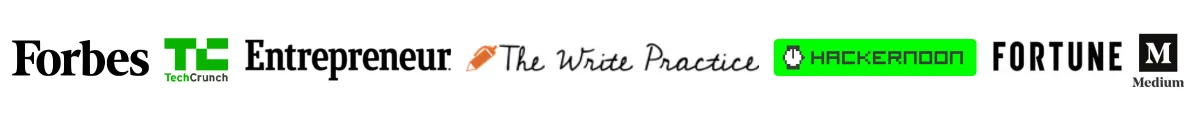As a freelance writer, I rely heavily on ChatGPT daily for research, outlining and refining my client deliverables. To date, I have used ChatGPT Plus for over 200 articles, in some part.
I also make YouTube videos for my own channel where I use it for the boring tasks like descriptions and titles.
In short, I am delivering 5x more output while still charging competitively.
To give you a sneak peek, ChatGPT Plus saves me:
- 2-3 hours in summarizing and structuring my notes.
- ~1 hour in creating data visualizations.
- Acts as “human” reviewer of my articles and video scripts/thumbnails.
Basically, I do the fun creative parts myself and let GPT-4 + plugins do the grunt work.
Keep reading for how ChatGPT Plus can help you.
Short on time? Here are my top options for AI research and content writing assistants:
BEST OVERALL
ChatGPT Plus
Best for Research
Perplexity PRO
Best for Marketers
Upgraded GPT-4 Model Leads To Better Replies
ChatGPT Plus utilizes the GPT-4 model, which I found to be a significant leap from the open-source GPT-3.5 model used in the free version.
GPT-4 can also read PDFs and images. In terms of logic and reasoning, no other model comes close.
Holds Context Better
In side-by-side tests, GPT-4 kept context more accurately over long conversations. For instance, when I tasked it with generating a content calendar based on my popular blog posts, it flawlessly cycled through multiple sub-niches without losing the initial context—something the free version struggled with.

In fact, if you know how to write good prompts, the results you get with ChatGPT plus are more accurate, closer to your instructions, and simply of a higher standard than the free version.
More Detailed Responses, Less Fluff
The quality of responses has also improved. When prompted with “Suggest sub-niches within productivity,” GPT-4 offered practical and novel ideas, complete with focus keywords. This level of detail was missing in the free version, which often provided 1-2 sentence generic replies.
The suggestions given by ChatGPT are just a little better than manual google search. In fact, I learned nothing new. It is regurgitation of old advice.
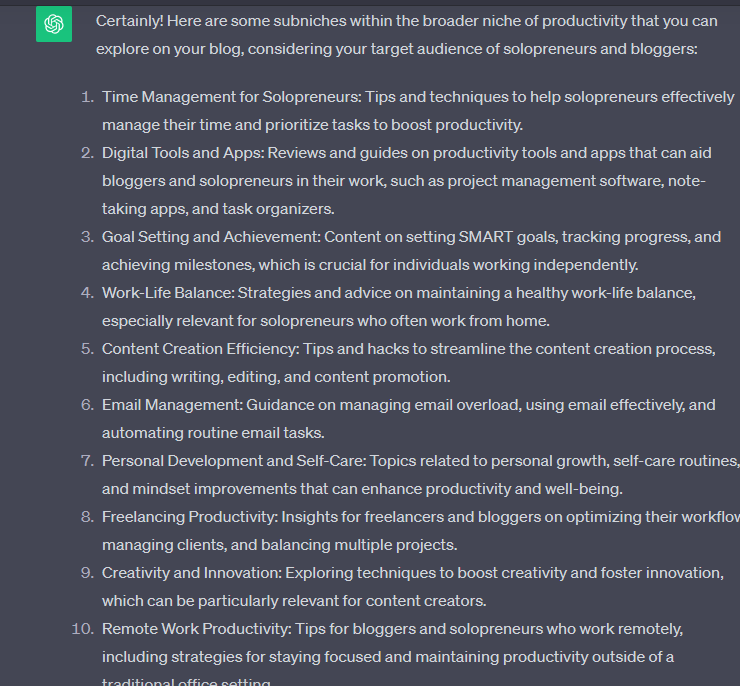
Whereas just look at the output ChatGPT plus gave – it has novel ideas, practical suggestions on topics, and mentions the keywords to focus on.
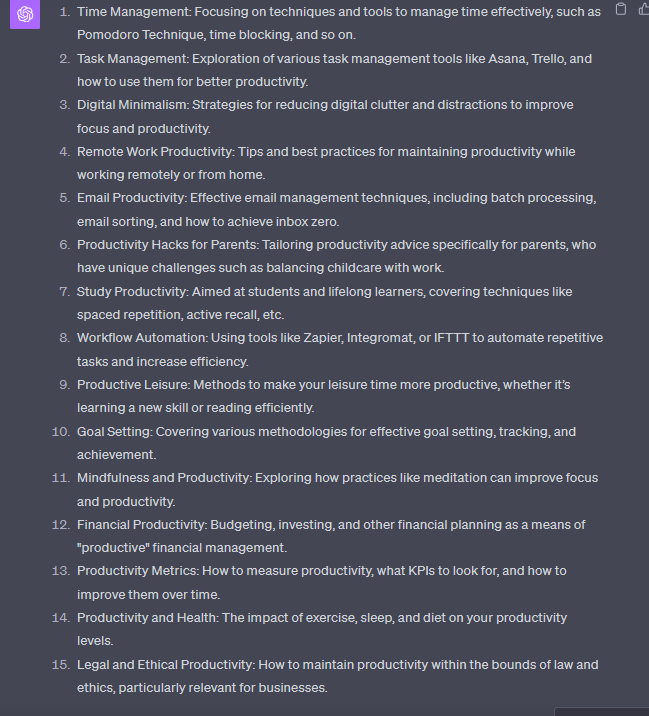
ChatGPT Plus is also much better at repurposing old content or at mimicking different writing styles.
Real-time Data Access: A Research Powerhouse
ChatGPT free version cannot use internet, so it relies on the knowledge cutoff of its training data.
GPT-4 in ChatGPT Plus can browse the web using Bing or using specialized plugins like Link Reader.
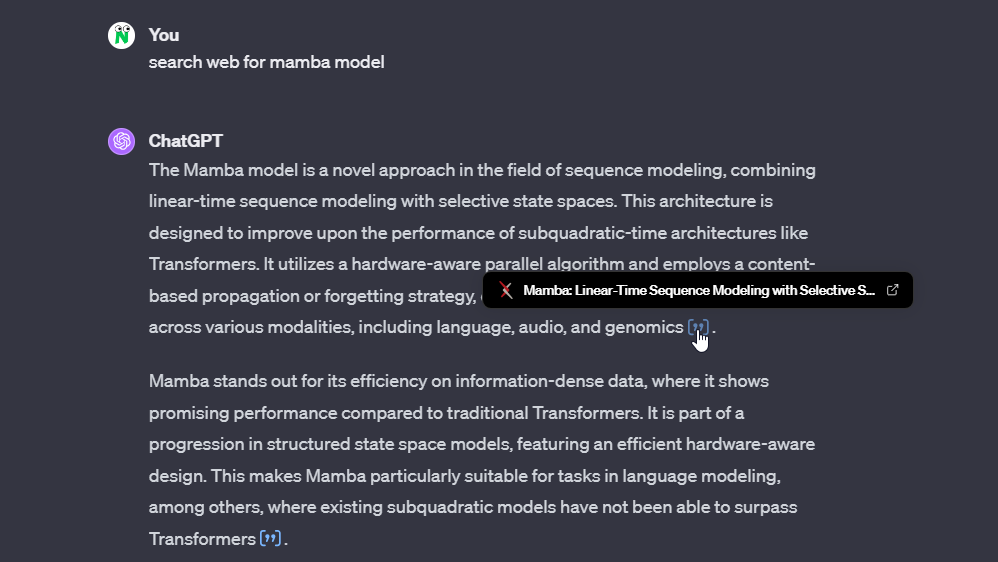
Thus, it can incorporate up-to-date information, statistics, and real-world examples into its responses. As a writer, this supercharges my research.
For an article about the impact of AI on mental health, ChatGPT plus could cite latest research with sources. The free version lacks this recency.
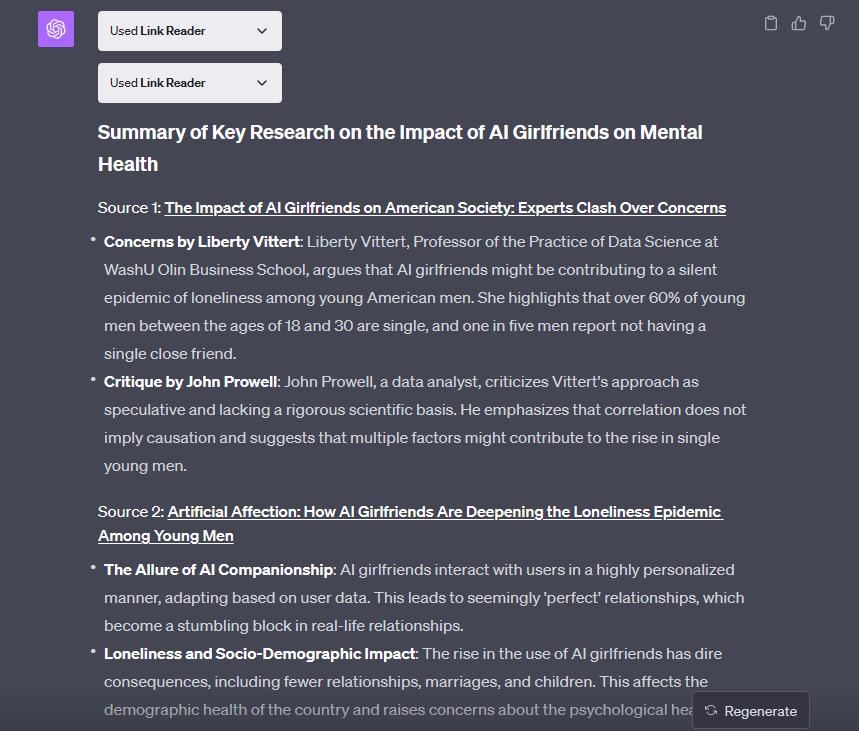
Better AI Feedback
You can upload any image and ask GPT-4 questions about it. I often use it to get feedback on my YouTube thumbnails:
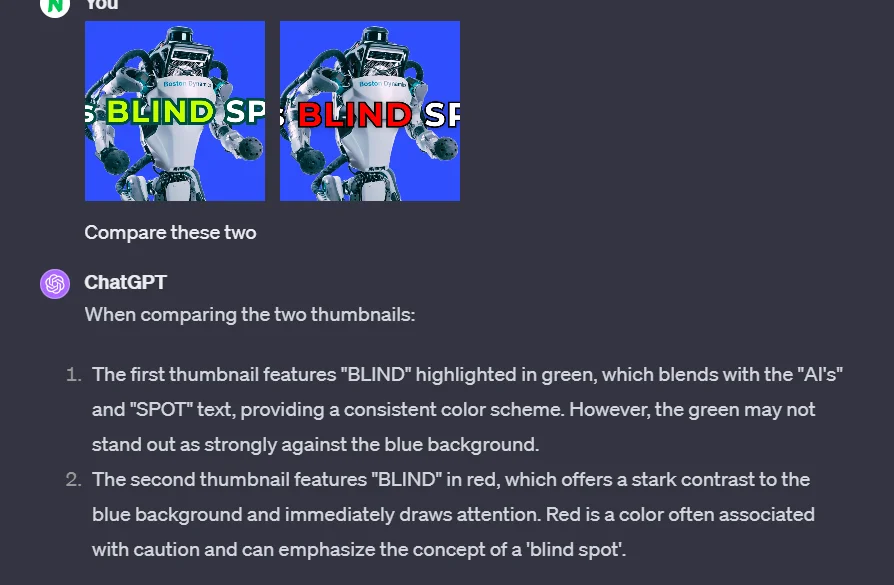
I also asked for writing advice for my blog posts. ChatGPT Plus analyzed my website URL (with the help of linkreader plugin) and integrated recommendations from authoritative sources like HubSpot and Neil Patel to build my topical authority.
Again, the free model lacks the contextual internet research.
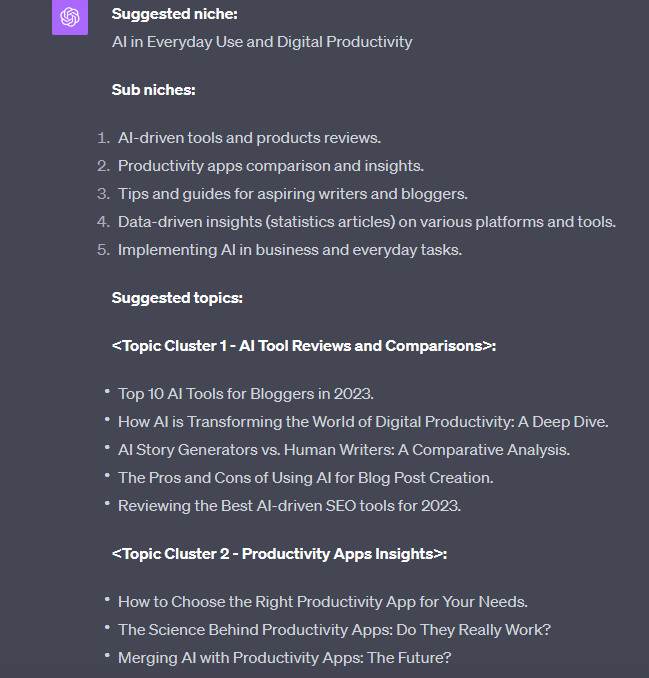
Plugins Expand Capabilities for Math, Code, and More
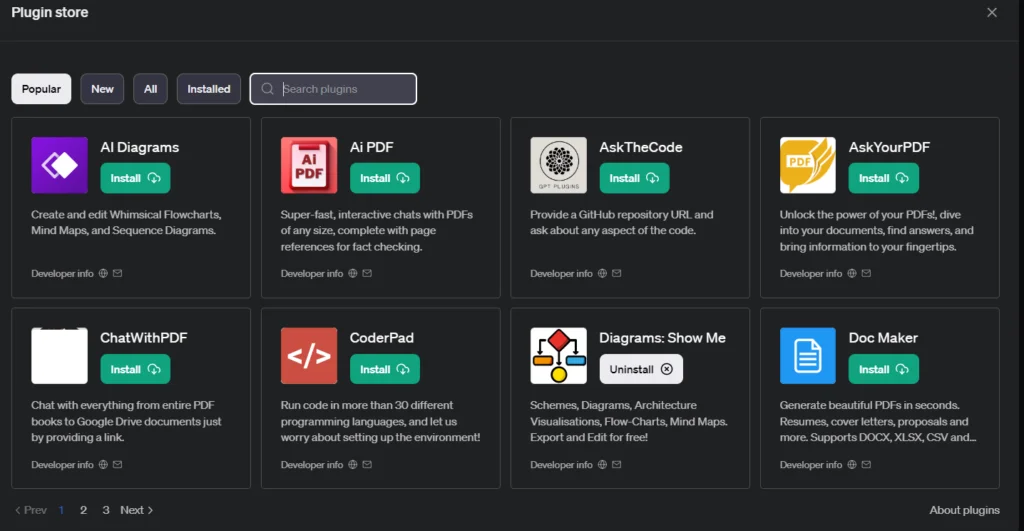
These are my most used ChatGPT Plugins:
- Wolfram Alpha integration – This boosted mathematical abilities 5x based on test problems, showing step-by-step workings. Helpful for my academic and finance blog posts.
- Code interpreter – I can type Python snippets and ChatGPT Plus will explain what they do line-by-line. Extremely useful for documentation.
- Ask Your PDF – Helpful to summarize PDFs and ask questions from them.
- Link reader – As the name suggests, it helps ChatGPT read text from links. Incredibly useful for analysis.
- Vox Script – Helped me summarize Youtube videos related to my content.
These plugins make it easy to extend ChatGPT’s knowledge into specializations that typically require separate expert systems. That flexibility brings exponential value.
Dall-E 3
I frequently use Dall-E to generate images for my articles as well as YouTube thumbnails. For example, this image was generated in Dall-E and then I added some text over it in Canva. There is also a Canva plugin for GPT.

The Dall-E integration is not perfect though. It has a habit of censoring itself too much at times. But for most safe topics, you will be fine. And unlimited image generation means cost savings as compared to Midjourney, for example.
They do limit the number of messages sent every 3 hours.
Dall-E 3 also handles text in images pretty well. But you would most likely use Canva to edit images for final touches anyway like I did.
Check out my guide on how to use Dall-E 3 with ChatGPT Plus.
GPT Store
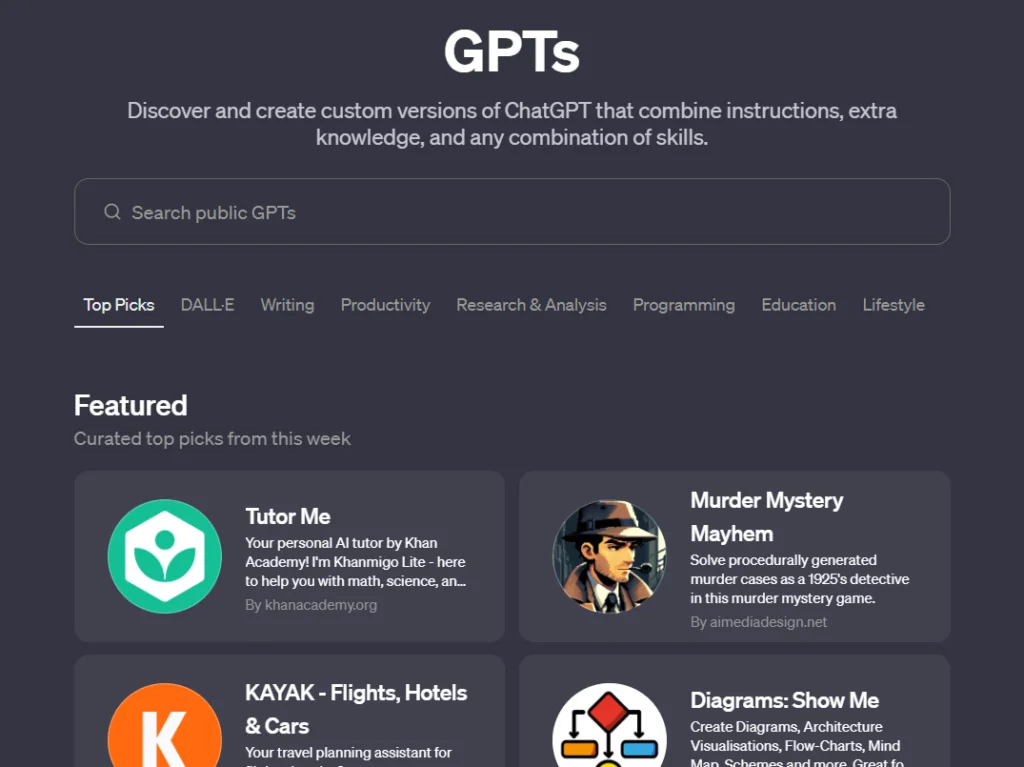
Coming to GPT store, I have created my own private GPTs with custom knowledge base (you can upload your own PDFs) and custom prompts. This saves time in having to prompt GPT-4 from scratch.
Like, I created this GPT to learn coding:
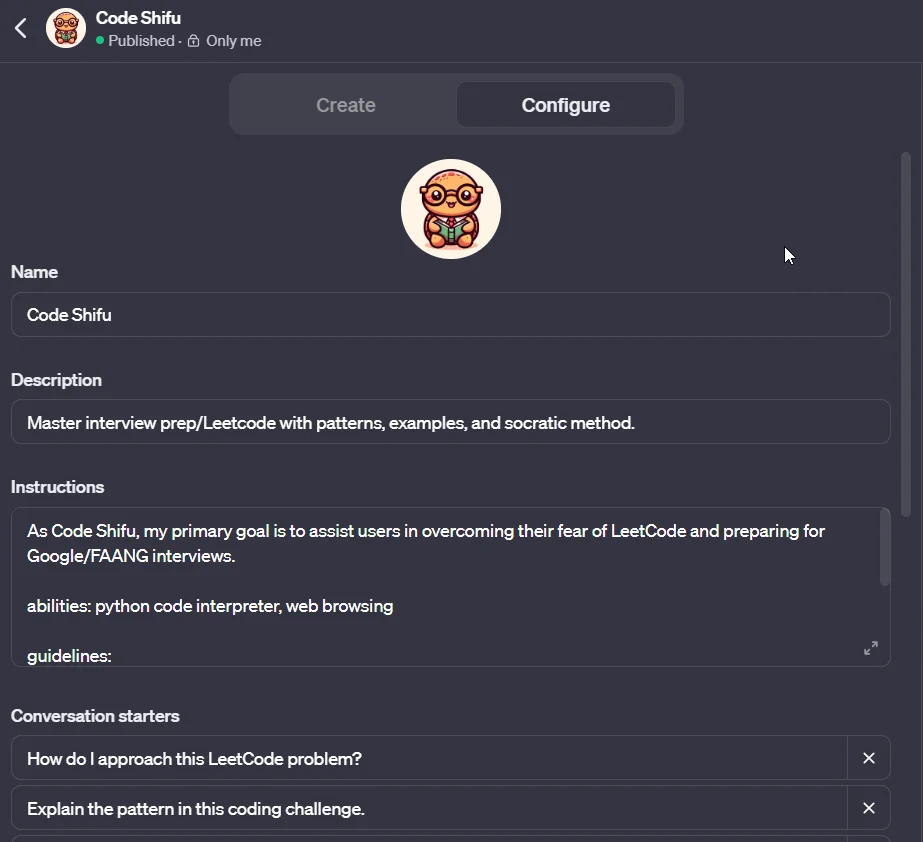
GPT store in itself is not that impressive. You can build most GPTs yourselves and probably do it better for your use cases like I am doing.
How Does ChatGPT Plus Compare to Alternatives?
ChatGPT Plus Vs Perplexity Pro
Perplexity Pro is better at providing accurate and up-to-date information because it cites all its sources. ChatGPT Plus has a lot more functionality due to plugins and GPT store.
Advantages of Perplexity Over ChatGPT
- Perplexity is better for search and studying from web.
- Perplexity PRO offers a lot more models like Claude, Mixtral, etc. than just GPT-4.
- The limit is quite higher (600/day). 50 per 3 hours of ChatGPT Plus is quite limited.
But ChatGPT easily wins in programming and holding context better. In non-web related chats, the model in Plus simply feels better.
ChatGPT vs Bing Chat
If you’re looking for a chatbot that can also search the web and provides sources for all of its responses, then Bing Chat is a good choice.
Bing also uses a custom version of GPT-4 under the hood, but it is not as good as the one in ChatGPT Plus (in my experience).
If you’re looking for a chatbot that’s better at creating long-form content and provides access to GPT-4, then ChatGPT Plus is definitely worth considering. Bing limits a chat to 30 messages only.
| Feature | ChatGPT Plus | Bing Chat |
|---|---|---|
| Cost | Requires payment | Free |
| Language Model | Uses more advanced GPT-4 | Uses GPT-4 |
| Content Creation | Better for long-form content like essays | Better for web browsing, free image generation |
| Platform Availability | Limited platforms | Available across platforms like Bing, Edge, Skype |
| Image Generation | No | Yes, with Bing Image Creator |
| Accessibility | No mobile or desktop app | Cross-platform accessibility |
| Message Limit | 50 per 3 hours | No limit |
ChatGPT Plus vs Poe
ChatGPT Plus is a better option if you need plugins especially code interpreter.
On the other hand, Poe Chat is a better option if you’re looking for multiple chatbots/AI models, higher message limit, etc.
| Feature | ChatGPT Plus | Poe Chat |
|---|---|---|
| Language Model | GPT-4 | GPT-4, Claude Instant, Claude 200k, and many more |
| Cost | Paid subscription required | GPT-4 is paid |
| Response Time | Slower response times | Faster response times |
| Availability | High availability even during peak demand | Can sometimes be unavailable |
| Integration | Greater potential for integration. Has plugins, now Open AI is also rolling out vision and voice abilities. | Limited integration currently. Only text. |
| Message Limit | 50 per 3 hours | Fast up to 600 messages/month, after that slow |
Verdict: Is ChatGPT Plus Worth It?
I can see ChatGPT Plus being overkill for more casual use cases. Students or hobbyists just using it for short queries or summaries may not need the advanced capabilities. The free model often gets simpler tasks done nearly as well.
But for power users like me, ChatGPT Plus easily returns the $20 through expanded capabilities and time savings. If you rely on ChatGPT daily for content, analysis, planning, or problem-solving, I highly recommend the upgrade. It takes useful AI assistance to the next level.
- 5 Best No-Code App Builders 2024 (used by actual startups) - June 15, 2024
- 5 Successful No Code Startups and Companies 2024 (with Tech Stack) - January 26, 2024
- AI Sleeper Agents: Latest Danger to AI Safety (Anthropic Research) - January 20, 2024