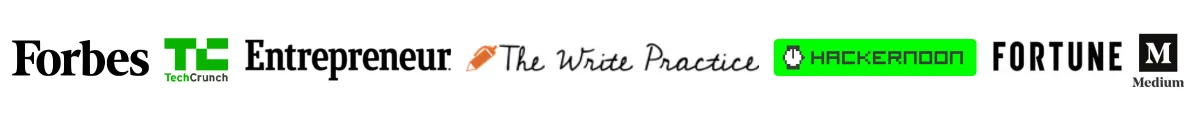Forest vs Flora: Based on my personal experience, I highly recommend Flora for its user-friendly layout and an impressive selection of virtual trees. Flora is completely free unless you want to donate real trees. But, Flora is currently only available on iOS and requires a FB login. For those on Android or looking for a Chrome extension, I recommend the Forest focus app as a reliable alternative (free or paid pro version).
In a hurry? Read Forest Vs Flora: At a Glance ⬇️ for key differences you should not miss.
Forest vs Flora: At a Glance
| Forest | Flora | |
|---|---|---|
| My Rating | 4.5/5 | 5/5 |
| Platforms | iOS, Android, Chrome |
iOS Coming soon: Android, Chrome |
| Pricing |
iOS: Paid ($3.99) Android: Free & Pro ($1.99) | Free |
| Plant Real Trees |
Through spending virtual coins (2500 per tree) |
1. Through Flora Care paid subscription: $1.99 – $9.99 to donate trees for a year 2. Stake real money (Flora Price) |
| Cap on Donated Trees | Up to 5 | No cap |
| Variety of Virtual Trees | Less | More |
| Requires Facebook Login | No |
Yes (other sign-up options coming soon) |
| Ambient Sounds | Yes | No |
Forest and Flora are both gamified Pomodoro timers based on virtual gardening.
The basic idea behind plant-themed focus apps: When you start the focus timer, a virtual tree grows as you work. If you use your phone during the focus period, the tree withers.
You can also plant real trees from the rewards you accumulate. This acts as a real-world incentive to stay focused and productive.
Forest and Flora help you:
Due to their surface-level similarity, it can be confusing to select the right focus timer for your needs.
Both are based on the Pomodoro technique and gamification. Both motivate users by planting trees (both virtual and real) when they successfully complete a focus timer.
However, Flora and Forest apps do differ in some key aspects like pricing, customizations, and their approach to planting trees.
Let’s dive into the detailed Flora vs Forest review to know more about their differences.
Flora – A Green Focus Keeper

Flora is free to use and rewards your focus time by planting virtual trees in your virtual garden. They only plant real trees under their Flora Care and Flora Price features.
1. Plant Focus Trees
With Flora, you can set a Pomodoro timer for your desired duration (default is 25 minutes) and a tree will grow as you work. This is based on the Pomodoro method of working in sprints.
2. World Tour
The default tree we get is pretty plain looking. As you focus more and level up, you unlock more trees at different stops.
These stops are geographical locations and the trees you unlock are the ones you will find there if you visited that country. So, in a way, Flora makes focusing fun for you by giving you the chance to grow trees from different parts of the world in your virtual garden.
3. Group Tree Planting
With Flora, you can grow Focus trees with other people like friends, classmates, etc. You can do this for group study sessions or even during family get-togethers – it helps people stay engaged in the present moment and not be distracted by their phones. Scientifical evidence also confirms that committing to a goal as a group increases the chances of success.
4. Flora Care
Flora does not plan real trees unless you opt for a paid subscription which makes sense, since the basic app is free and tree planting costs have to be paid somehow.
Depending on your subscription, they plant a real tree every 24, 60, or 120 hours of focused time (subscription valid for a year). Flora partners with tree-planting organizations like Trees for the Future to plant trees in areas that need them the most.
5. Flora Price
Before starting a focus timer, you can bet real money as the penalty for failing to honor your focus commitment i.e for killing a virtual tree. Flora uses this penalty to plant real trees and this feature is called Flora price.
Flora Price is the negative complement to the Flora Care feature. Ultimately, both result in trees being donated.
7. To-Do List
Flora app allows you to create To-Dos and set reminders for tasks. You can convert To-dos into Goals if you plan to do them regularly. You can Tag your focus trees with the to-do they relate to.

You might also like 👉 Tick Tick vs Things 3 | Which is the Best To-Do App?
8. Habit Tracker
You can enable the Habit Track option for To-dos. Successfully completing the habit To-dos gives you winning streaks. Flora offers daily, weekly, monthly, and yearly statistics for your habits.

Flora does not have an android version or a chrome extension at the moment. Both are listed as coming soon on their website.
Forest – Stay Productive, Plant Trees

Forest is similar to Flora in regards to the core idea – they both link focus time with planting trees. But, they go about it differently.
While Flora is completely free to use but requires payment to donate real trees, Forest is a paid app from the get-go (on iOS) and uses coins that users can spend to donate real trees.
On Android, there is a free version available but to get full functionality like tags and whitelisting apps, you need pro.
1. Plant Virtual Trees
Like Flora, you can plant virtual trees in your Forest. Set a timer for your desired duration and watch the tree grow as you work on your tasks.

Deep Focus Mode: If you enable Deep focus mode, Forest app will display a notification bar when you leave the forest app during your timer. You can choose to go back or to let your tree wither.
You need the Pro version to whitelist apps for deep focus mode. For example, you may want to whitelist a dictionary or calculator app.
Custom Messages: You can write custom messages or use default messages to keep you motivated while the timer is running.
2. Tags
You can tag your Forest Focus trees with the activity you are doing. You can later view detailed charts showing the breakdown of your focus time by tags.
In the free version, you get these options:
You need Pro version for custom tags.
3. Ambient Forest Music
Forest app provides a good collection of ambient forest sounds which can help you focus better.
4. Focus Leaderboards
You can compete against other Forest users or your friends. Challenge each other on who can focus and complete more tasks!
5. Forest Pro
Some features are restricted to pro version of Forest app which costs $3.99. These pro only features are:
6. Forest Screenshots
 Forest gives you virtual trees and virtual coins for focusing.
Forest gives you virtual trees and virtual coins for focusing. Forest Pro has achievements.
Forest Pro has achievements. Forest Timeline.
Forest Timeline. Forest lots of cute trees. You can unlock them by focusing or purchase via coins.
Forest lots of cute trees. You can unlock them by focusing or purchase via coins. Forest stats.
Forest stats. Forest Pro allows custom tags.
Forest Pro allows custom tags.
Which is better Forest or Flora?
I personally think Flora is better because it offers all the features for free. You only have to pay if you want to plant real trees. Even then, there is no cap on planting real trees so you can do a lot of good while meeting your productivity goals.
Sadly, Flora does not have an android version or a chrome extension at the moment. It also requires a Facebook login.
Android users or those who want a chrome extension can opt for Forest. Forest has a larger user base to compete with and it provides coins that you can use to buy new trees and shrubs or to plant real trees.
Forest limits the real trees to 5 per user which is a bummer. Moreover, the purchase of a pro version on Android or paid app on iOS is not transferable to the other platform.
Cons of Focus Timer Apps
These apps work best for students or those looking to do a digital detox. If your work heavily relies on the use of a smartphone or a laptop, then a lot of features in these apps become useless. You will have to manually whitelist each “work” app you need.
Moreover, it is easy to cheat the system in these apps. You could easily “pause” and go back to your distractions. Granted, there are deep focus modes and some level of checks to prevent this kind of abuse but a dedicated procrastinator could circumvent these.
In the end, you still require some level of self-discipline, but these apps can give you a helping hand.
Additionally, even if your work involves heavy phone usage, you can use these apps to stay present with your family when off work.
Your Choice
I hope you found my comparison/review of Forest vs Flora productivity apps useful. Ready to try a new Pomodoro app? Give Flora or Forest a go!
FAQs
What is the Pomodoro Technique?
The Pomodoro Technique is a time management method to improve productivity and reduce procrastination. It consists of breaking down tasks into short intervals, usually 25 minutes in length, known as “Pomodoros”.
During each Pomodoro session, the user works on one task at a time until the timer rings; then they take a short break before starting another session. The technique is designed to maximize focus and eliminate distractions while working, allowing users to finish their tasks more efficiently and effectively.
The breaks are designed to help the user recharge and refocus their attention on the task at hand. Additionally, it encourages setting goals for each Pomodoro session and tracking progress over an extended period of time. As a result, the Pomodoro Technique is an effective way to increase productivity and stay motivated. The effectiveness of the Pomodoro technique has been proven by research.
How does Gamification work to Motivate Us?
Gamification works by providing rewards for completing tasks or reaching goals, such as points, badges, leaderboards, and levels. These rewards are designed to be fun and engaging, encouraging us to keep going and strive for more.
Gamification also encourages collaboration between players, allowing them to work together towards a common goal. This creates a sense of community and camaraderie which can further motivate players to succeed.
Finally, gamification allows us to track our progress so we can see how far we have come and how much further we need to go. This helps us stay focused on our goals and keeps us motivated even when the going gets tough. Gamification is also backed by research evidence.
What are Gamified Pomodoros?
Gamified Pomodors or Gamidoros help you maximize efficiency by using the Pomodoro Technique (working for fixed intervals, followed by breaks) and gamification (rewards for achieving your goals). Both are scientifically proven methods to improve productivity.
What are some other Pomodoro focus timers?
Promofocus, Marinara Timer, Focus Keeper, and Be Focused are a few good Pomodoro timers you can try apart from Flora and Forest. They are not plant-themed. Some of them are web-based.
Does the Flora app actually plant trees?
Flora does not plant trees unless you have opted for Flora care paid subscription. Flora care costs $1.99 for a year and allows you to donate a tree for every 120 hours of focused time. Their $9.99 plan allows you to donate a real tree every 24 hours of focused time. The subscription is valid for a year and there is no cap for donated trees.
Does the Forest app actually plant trees?
Forest users can spend their accumulated virtual coins to plant real trees. Forest limits donated trees to 5 per user. It costs 2500 virtual coins to plant a real tree.
Are Flora and Forest the same?
Both Flora and Forest have similar features and actually share the same origin story. They began in the same lab but split due to internal differences. Flora is completely free to use and has no cap on donated trees. While Forest is paid on iOS and limits donated trees to 5.
Can I use Flora for free?
Flora is a free app. It gives all its features for free for life. But, if you want to plant real trees, you can pay for them via Flora Care or Flora Price.
Can I use Forest for free?
Forest is free on Android but also has a paid Pro plan. There is no free version of Forest app on iOS. Also, the purchase of the iOS version is not transferable to Android.
Is the purchase of Forest app transferable between iOS and Android?
No, the purchase of Forest app is not transferable. You have to pay separately for the android version and the iOS version of the Forest app.
- 5 Best No-Code App Builders 2024 (used by actual startups) - June 15, 2024
- 5 Successful No Code Startups and Companies 2024 (with Tech Stack) - January 26, 2024
- AI Sleeper Agents: Latest Danger to AI Safety (Anthropic Research) - January 20, 2024