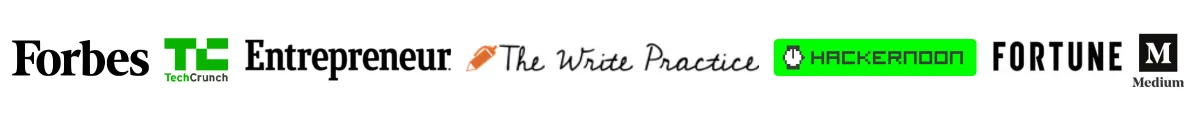They say a picture is worth a thousand words, but a video can say even more (especially if it’s made by Pictory AI).
Pictory is a beginner-friendly AI-powered video maker that can help you create professional videos from your long-form articles, summarize lengthy videos, and create viral reels in minutes.
In this Pictory review, I will share my honest experience with this AI video-making tool, discussing its features, pros and cons, pricing, and customer feedback in detail.
First, see Pictory in action…
Video I Generated With Pictory
Here’s a video of me using Pictory to create a video from a script generated by ChatGPT, with the final result included:
What Pictory Does Well? (Pros, Cons)
Pictory Pros and Cons

Pictory excels at creating awesome videos, fast. But, its AI voiceover features leaves a lot to be desired.
Price: 23
Price Currency: USD
Operating System: Web App
Application Category: AI Video Editor
4.5
Pros
- Simple to use dashboard with zero learning curve.
- 40+ customizable templates.
- Save your own brand colors and logo.
- Record your own voice, upload a pre-recorded voiceover, or add AI voiceovers.
- 15000 music tracks to choose from.
- 3 million stock footage. AI can auto-select relevant footage as per transcribed text.
- Auto transcription and accurate subtitling/captioning with quick export as .srt, text, or VTT file.
- Accessible from laptop, mobile, etc.
Cons
- Only videos can be transcribed, not audio.
- Videos cannot be directly shared from the Pictory cloud (like Google Drive).
- TTS does not sound natural.
Who Can Benefit From Pictory?
Pictory can be used by bloggers, social media marketers, Youtubers, course creators, or any creator (big or small) looking to get organic traffic via engaging video content.
AI tools like Pictory tools automate the painstaking work of collecting suitable stock footage, transcription, captioning, and more, helping you create high-quality videos with ease.
Key Features
1. Edit Videos Using Text
- Pictory transcribes the text in the video.
- You can then jump to the corresponding section in the video by clicking the text.
- You can remove video sections by removing the text spoken during that time.
- Perfect for removing filler words (there is an automatic feature to do this as well).
2. Convert Blog to Video
- Long-form written content has limited reach.
- Video impressions can drive clicks to your original blog.
- Time intensive to create and edit videos as well as write posts.
- Pictory automates the process by taking the URL to your post, converting it to a script with main points, and adding relevant stock footage, and audio.
3. Auto Caption Your Videos
- Similar to the transcription feature.
- It transcribes the spoken words in the video.
- Adds them as captions to the video.
- Exportable as text, .srt, or.vtt
- Captioning and subtitles are essential to make your videos accessible to people with hearing difficulties.
4. Auto Summarize Long Videos
- Pictory can pick up the key highlights from a video and output a summarized video with a reduced length.
- Useful for summarizing long webinars and demos.
- You can choose to reduce the video length by 25%,50%, 75%, etc.
5. Large Library of Stock Footage and Audio
- Pictory has a huge catalog of royalty-free stock footage and audio tracks you can use in your videos.
- Useful for the blog to video features, faceless Youtube channels, corporate ads, etc.
6. Comprehensive Tutorials
- The platform is pretty easy to use and most things are immediately obvious.
- But, Pictory also has a Youtube channel with detailed step-by-step tutorials exploring different Pictory features.
My User Experience With Pictory
I’ve been looking for a video creation tool to convert the text in my articles to a professional-looking video, complete with relevant stock footage, and natural-sounding AI text-to-speech.
My experience with Pictory has been largely positive. It has a host of features like auto transcription, stock footage, and video highlights that automate the video production process to a great extent. It saves me time, and the videos help with SEO. You can try Pictory here.
Evaluating Pictory Performance
Ease of Use
Score: 5/5
I found Pictory to be incredibly easy to use. It has a drag-and-drop interface with most features clearly marked and accessible. There’s basically no learning curve and you can get creating right from the get-go.
Video Editing
Score: 5/5
Pictory’s edit using the text feature is amazing. The transcription is accurate, you can search for text, remove filler words, and export as a .srt file directly.
One thing I disliked was that it only allows up to 2 audio channels.
Summarize Videos
Score: 4/5
The video summarization feature of Pictory is a huge time saver for busy professionals. The AI does a decent (though not perfect) job of shortening your video, keeping only key highlights.
You can include/exclude highlights as needed. The length of the summarized video is also customizable.
Blog to Video
Score: 4.5/5
Pictory does a good job of converting your long-form articles into videos for social media. It picked up the important points in the script and added relevant stock footage.
The end result required minimal editing of around 5-10 minutes. I did minor readability fixes for the caption text and swapped stock footage I did not like.
The stock footage can be trimmed as needed. The audio library is extensive and suitable for different moods and genres.
AI Text To Speech
Score: 3/5
I found the AI text-to-speech a bit synthetic sounding. It is noticeable when you listen to it for longer durations. For lifelike voiceovers, I suggest that you go for a dedicated AI voice-over tool. I tested the most popular AI voice generators here.
Pictory Pricing
The prices displayed are for monthly payments. You get a 15% discount when you buy annually, which I think is a pretty good deal.
| Pricing (monthly plan) | Plan | Best For |
|---|---|---|
| 23 USD | Standard | Best for new creators |
| 47 USD | Premium | Best for freelancers & small businesses |
| Custom | Enterprise | Best for large companies |
Which Pictory Pricing Plan Is Right For You?
| Plan Name | Standard | Premium | Enterprise |
|---|---|---|---|
| Videos per Month | 30 | 60 | Custom limit |
| Text-to-Video Project Length | 10 min | 20 min | Custom |
| Video Transcription per Month | 10 hrs | 20 hrs | Custom |
| Edit Existing Video Recordings | Up to 1 hr | Up to 3 hrs | Custom |
| Branded Templates | 3 | 10 | Custom |
| Music Tracks | 5,000 | 15,000 | 15,000 |
| Text-to-Speech AI Voices | 25 | 42 | 42 |
| Automatic Voice-Over Synchronization | No | Yes | Yes |
| Automatic Video Highlights | No | Yes | Yes |
| Hootsuite Integration | No | Yes | Yes |
| Bulk Download of Videos to CSV | No | Yes | Yes |
| Branded Intro & Outro | No | No | Yes |
| Invoice-Based Payment | No | No | Yes |
| Dedicated Account | No | No | Yes |
Pictory Review: Final Thoughts
I recommend Pictory to creators and social media marketers looking to create high-quality videos fast. Pictory comes packed with a large catalog of royalty-free stock footage and an impressive audio track library.
Whether you are a blogger looking to increase your reach via video or a social marketer looking to go viral, Pictory will help you create engaging videos in minutes. Try Pictory here.
FAQs
Can I use Pictory for free?
Pictory has a free trial that allows you to create 3 free video projects.
Is AI voice allowed on Youtube?
Several Youtube channels already use AI voice and seem to be having no problems with monetization. Youtube says this in their policy, “Autogenerated content that computers post without regard for quality or viewer experience.” So, like with text articles, AI-generated content is okay as long as it is useful to viewers and not spammy.
Pictory Alternatives
1. Design.ai
Design.ai is an AI-based logo, video, and mockup creator.

Design.ai Vs Pictory
- Design.ai is better at creating logos with more designs and smarter AI recommendations.
- Pictory has a better video editor with an unmatched edit using text feature.
- Pictory’s web app works a lot faster and feels a lot smoother to use.
- TTS of both sounds robotic.
- If natural-sounding voiceovers are important to you, use an AI tool like murf.ai or play.ht for generating voice from the text.
2. Predis.ai
Predis is an AI-based social marketing tool. It is aimed at creating visually stunning single images, short videos, and reels.

Predis.ai vs Pictory
- Pictory allows users to generate impressive videos from long-form blog posts. Predis is lacking in this aspect.
- Predis is better at creating reels for Instagram, short videos for Facebook, etc.
- Predis is much more geared toward going viral on social media. It offers competitor analysis and AI scheduling of posts aside from AI creation tools.
3. Descript
Descript is a complete AI video editing solution replete with intuitive and powerful AI features. It is like Google docs, but for video editing.
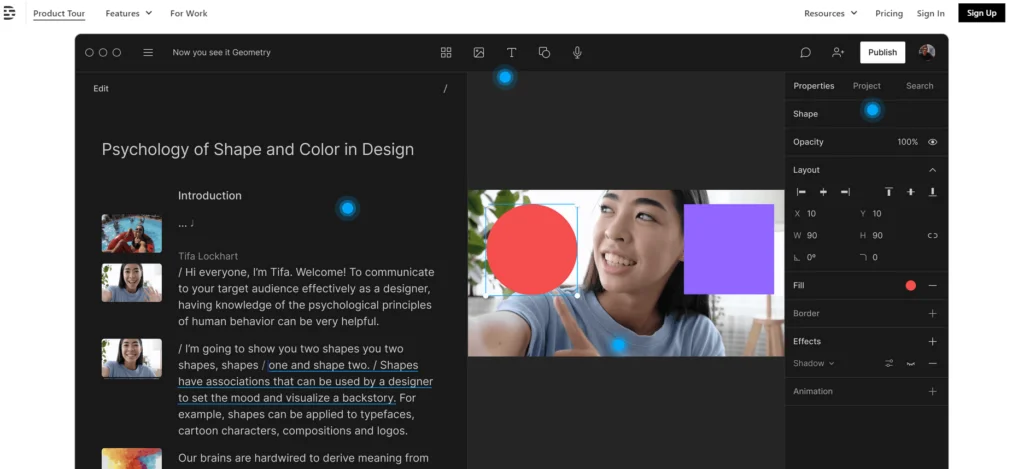
Descript vs Pictory
- Both have similar features like removing filler words, auto transcription, subtitling, etc.
- But, Descript is priced higher than Pictory (almost double).
- Descript does have better text-to-speech capabilities, something that is missing in Pictory.
- 5 Best No-Code App Builders 2024 (used by actual startups) - June 15, 2024
- 5 Successful No Code Startups and Companies 2024 (with Tech Stack) - January 26, 2024
- AI Sleeper Agents: Latest Danger to AI Safety (Anthropic Research) - January 20, 2024