Short on time? Here are my 3 favorite AI voice generators you can try for free. Read on for my full review plus audio samples! 🙂
This review covers:
- Multilingual AI voiceover tools with 100+ languages and accents.
- Realistic & emotional AI voices – laugh, cry, whisper, and more.
- Pricing for every budget – solo creators, large agencies.
The best part? These tools actually work great on YouTube. No robotic monotones here! You can even clone your own voice.
Click to compare all text to speech tools at a glance.
| Text to Speech Tool | Starting Price | Free Plan | Best For |
|---|---|---|---|
| Elevenlabs | $5/mo | Yes (10k chars) | Favorite, Cheapest to start, realistic |
| LOVO | $24/mo | Yes (14-day trial) | 2nd fav, lots of editing features |
| MURF AI | $23/mo | Yes (10 mins of voice) | Best African American accents |
| Play.ht | $31.2/mo | Yes (2500 words + voice cloning) | Best voice cloning, large word limits |
| Speechify | $139/year | Yes | Listening to books, studynotes, articles |
| Voicemaker | $50/year | Yes | Best budget AI voice generator |
| Listnr | $19/mo | No | Podcasts |
| Synthesys | $35/mo | No | Camera shy creators who want AI avatars |
| Voicera | $29 (no expiry) | No | Audio blogs |
| Typecast | $7.99/mo | Yes | Animated AI avatars |
| Woord | $9.99/mo | Yes | Listening to webpages |
| Natural Reader | $49/mo | Yes | Students who have trouble reading |
| Resemble.ai | $0.006/sec | No | Voice cloning |
| Uberduck | $96/year | Yes | AI generated raps |
| Clipchamp | $13/mo | Yes | Video editing with TTS, offline option |
1. ElevenLabs
Best for Youtube/emotional AI voices; Cheapest to start
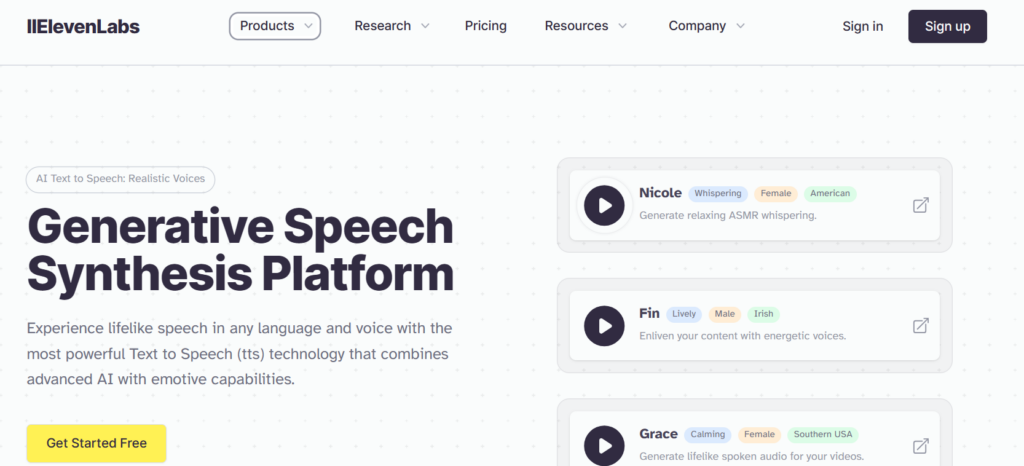
Looking for lifelike AI voices? Trust me, ElevenLabs is where it’s at. Their voice quality is top-notch – seriously human-like.
I’ve noticed a lot of faceless YouTube channels use them, and I haven’t seen any complaints about the voices.
The higher-tier plans let you create full audiobook voiceovers in one go, which is pretty convenient. You can create your own custom voices that are 100% unique to your projects and use 1000s of community voices created by others (often pro voice actors).
Note: ElevenLabs doesn’t offer AI script writing, free stock footage, or video editing tools which are important to some users. For those please check my #2 favorite – LOVO AI.
Eleven Labs Voiceover Samples
Elevenlabs has great default voices and you can try them here with your own text. But my favorite voices are from their voice library where you can filter voices by usecase/gender/age.
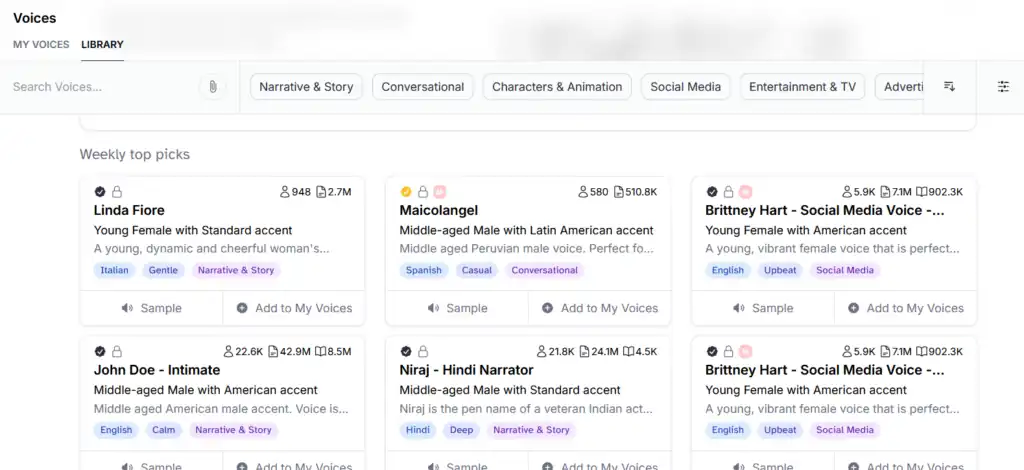
David – British Storyteller voice is great for audiobooks. You can search these voices by name in voice library to use them.
(If on mobile, click “Listen in browser”)
Natasha – Valley girl is amazing for social media content. Sounds very relatable.
Josh is a good premade voice, suited for YouTube. (Tip: Add text like “dramatic tone”, “sad” before your script to get more emotions. CAPITALIZATION helps for emphasis and ellipsis are also useful for pauses).
You can create your own custom AI voices or clone voices.
I’m attaching some more samples of community-submitted AI voices from Elevenlab’s Voice Lab that I liked. You can find and use the originals by searching the speaker’s name (like “Erin – Meditation Guide”).
Key Features
- AI voices that sound incredibly realistic and human-like.
- Supports a wide range of languages, with 29 currently available.
- Offers both text-to-speech and speech-to-speech capabilities.
- Enables automatic dubbing in over 50 languages.
- Features a custom Voice Lab where you can design unique voices, choosing from different genders and age groups.
They also have a long form “Projects” editor. Users can upload entire books, documents, or even webpages and download voiceovers for indvidual chapters or the whole audiobook in one go.
Pros
- Quick Voice Cloning: Eleven Labs creates a clone that sounds just like you. No need to spend hours recording.
- Realistic AI Voices: The AI-generated voices are so lifelike, they could easily pass for human. Great for podcasts, audiobooks, and more.
- Affordable pricing, with plans starting as low as $5.
- Free version: Elevenlabs has a free version (no commercial use license).
- Ease of Use: The platform is user-friendly, allowing you to generate voices with a single click.
- Scalable Plans: As your usage increases, you can opt for plans that offer up to 40 hours of generated audio per month and 660 custom voices.
Cons
- Their advanced editor called “Projects” is only available in Creator plan and above.
- Limited Control Over Speech: The platform offers little control over the “last mile” of speech, such as pacing, pauses, and tone inflection.
Pricing
- Free Plan: Eleven Labs offers a free plan with limited features, perfect for trying out the service.
- Starter Plan: Priced at $5 per month for 30,000 characters. Starter plan costs only $1 for your first month.
- Creator Plan: At $22 per month for 100,000 characters, this plan offers more features for content creators like their long form content editor. Costs only $11 for your first month.
- Independent Publisher: For $99 per month, you get about 500,000 characters/10 hours of speech, this plan is designed for more extensive usage.
- Growing Business: At $330 per month, this plan offers up to 40 hours of audio and 660 custom voices.
- Enterprise Plan: They also offer an Enterprise Plan for larger businesses with specific needs.
If you’re serious about content creation, consider opting for the Creator plan or higher, as this gives you access to the “Projects Editor,” capable of creating entire audiobooks in a single go. With the “Independent Publisher” plan, you also receive usage analytics and 160 custom voices, ensuring your voiceovers are completely unique.
My Take
if you’re looking for a voice-over or voice cloning tool, Eleven Labs offers a lot. Its realistic voices and quick voice cloning are big pluses. But if you want detailed control over every aspect of the speech, it might not be the best fit for you. With a variety of plans, including a free option, it’s easy to find one that suits your needs and budget.
2. LOVO (Genny)

LOVO AI is an AI voice generator tool with a very large collection of voices (over 500). Their AI voice generator is called Genny.
It also includes a fully featured video editor, AI scriptwriter, a huge royalty-free media library, and instant voice cloning (requiring only 10 seconds of audio).
My Hands-On Experience with LOVO’s Voices
To give you a taste of what Genny can do, I used the PRO plan’s beta voices to generate the following samples:
Sophia offers an enthusiastic and excited voice. Best for YouTube and product ads.
(If on mobile, click “Listen in browser”)
May is a mature voice, with a flair for slow burn romantic and seductive scenes.
(If on mobile, click “Listen in browser”)
Chloe voice is suited for audiobooks and serious scenes. LOVO’s Chloe voice also works well as a calming AI voice.
(If on mobile, click “Listen in browser”)
LOVO can also be used as a goblin AI voice generator. “Cunning” voice is suited for voicing horror movie and story characters which sound like Goblin. You can even add creepy laughter by just typing “haha”.
Key Features
- Diverse Voices: Over 500 options covering 150 languages and accents. You’re not stuck with generic voices.
- Customization: You can tweak the speed, intonation, and pronunciation. Make the voice truly yours.
- Emotional Range: It’s not monotone. You’ve got multiple emotional voices with over 30 tones to play with.
- Add-Ons: You can add royalty-free background music and sound effects without leaving Lovo Studio. Super convenient.
- AI Auto Subtitles
- Script Help: If you’re stuck on scriptwriting, Genny AI writer can help you out.
- Add Visual Appeal: You can also generate beautiful images with the in-built AI image generator.
- Team editing features.
The Pros and Cons
What I Liked
- Very easy to use with a clean and clutter free UX.
- Best female voices out of all AI voice generators tested.
- Good emotional range with 20 emotions in emotional voices.
- Global voices with 150 different accents and nationalities.
- Ability to maintain a custom pronunciation library.
- If you re-generate speech for the same text, it doesn’t use up your credits.
- Several built-in tools in addition to voice generator save time and money:
- AI Writer to automatically generate scripts.
- Video editor and Pixabay integration for stock footage.
- AI Image generator to add custom visuals.
What Could Be Better
- Not all voices support emphasis or pause customization.
- Voice cloning only supports English.
LOVO Pricing: What’s the Best Plan for You?
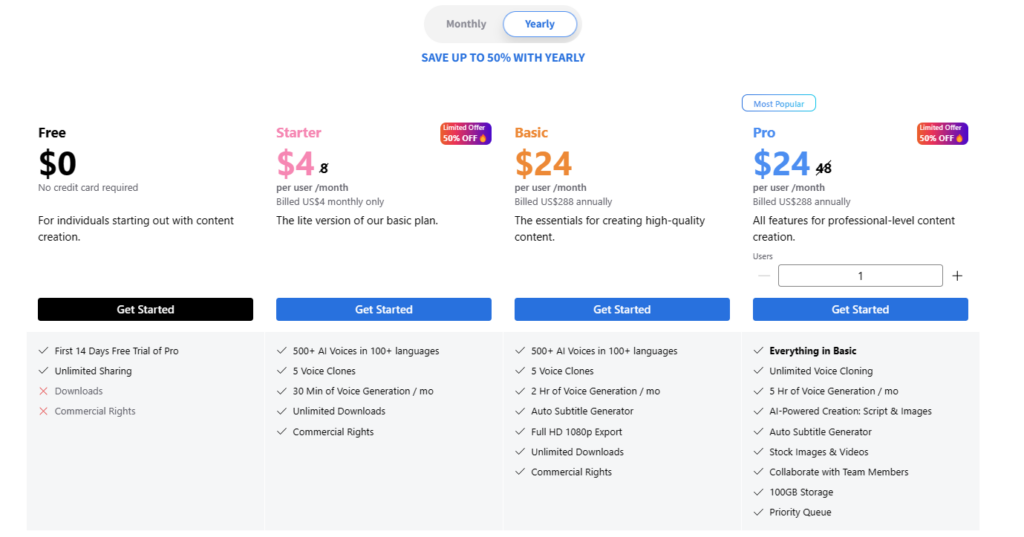
- Free Trial: A 2-week free trial of the PRO version, including their top-quality beta voices.
- Starter: USD 4 for first month then USD 8/month for 30 mins of voice generation
- Basic Plan: Priced at USD 24/month (when paying annually) and includes 2 hours of voice generation/month.
- Pro Plan: Costs USD 48 when paying month to month or USD 24/month (with 50% discount when billed annually) and comes with 5 hours of voice generation along with beta voices.
Bottom Line
If you’re serious about creating quality audio content, whether it’s for screenplays, ads, or YouTube, LOVO is worth considering. It’s not just the voice options that make LOVO stand out; it’s the whole package. You get a bunch of useful features that can genuinely make your life easier as a content creator. So, is it worth the investment? In my book, absolutely.
3. MURF.ai
Best for AI Voice Localization; Best African American accents

Murf.ai is a new AI voice generator plus video editing studio that lets you turn any text into natural and realistic speech. It has a good balance of realistic male and female voices with different English accents.
You can use it to create voiceovers for videos, podcasts, audiobooks, presentations, and more without switching between multiple platforms. In fact, it comes with addons for Google Slides and Canva.
Murf.ai Voiceover Samples
P.S If you are looking for more diverse voices for screenplays, also check the #4tool (play.ht) in our list. It has voices that can whisper, sound raspy and create a sense of horror.
Key Features
- 200 different voices in 20+ languages and accents.
- Adjust pitch, speed, inflection, emotional tone, and emphasis.
- Switch voices by gender, country, and language (even within the same paragraph!)
- Specify custom pronunciations using International Phonetic Alphabet notation.
- Voice changer allows you to swap poorly recorded voices with crystal clear AI voices.
- You can also clone your own voice.
- Voice Over Video tool: Upload your video and script and Murf will generate a voiceover auto synced to your video.
- A free audio library and a Google Slides TTS extension.
- Integration with Canva allows you to add murf ai voiceovers direcly in your Canva projects.
- Allows direct imports of videos from 100s of sites like YouTube/Vimeo.
Pros And Cons
What I Liked
- Easy-to-use web interface that works smoothly.
- Multiple emotional tones and styles
- Mimic joy, anger, sadness, and more.
- Speak in Storytelling style, newscaster, promo style, etc.
- Murf’s collection of African American voices are the best among AI voice generators.
- Good integration with Google Slides.
- Easily sync voiceover with video.
What Could Be Better
- Time-consuming to create multi character dialogues.
- Sometimes struggles with pronouncing acronyms and inflecting on the end of questions.
Murf Pricing
- Free: Offers 10 minutes of voice generation and 10 minutes of transcription. I liked the fact that it did not require a credit card to sign up for the free plan.
- Creator: $19 per user/month (billed annually)
- Business: $66 per user/month (billed annually)
- Each plan comes with a Lite and Plus variant. Choose Plus for even higher voice generation limits.
Going for annual billing saves you 33%. Consider monthly billing if your project is short-term.
Educators, Students, and Non-Profits can get special discounts with Murf.ai. First, sign up for the free trial with your official email ID and then follow the steps here to put in a request.
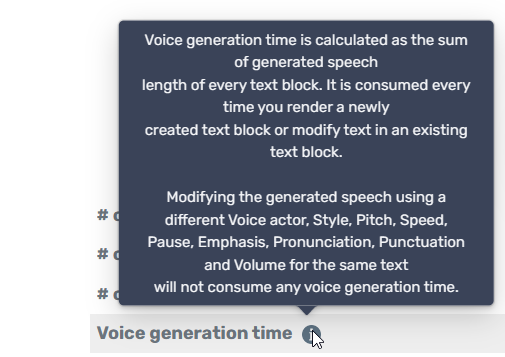
The good thing about their voice generation limit is that playing around with different voices for the same generated text does not consume it.
My Take
Murf is one of the best AI voice generators for creators and businesses who want high quality AI voices with a lot of customization options at a reasonable price-point.
It handles accents really well, the interface is easy to use, and the learning curve is small. It integrates well with Google presentations and also easily syncs voiceovers with imported videos.
4. Speechify
Best AI Voice Generator for Students/Productivity/ADHD
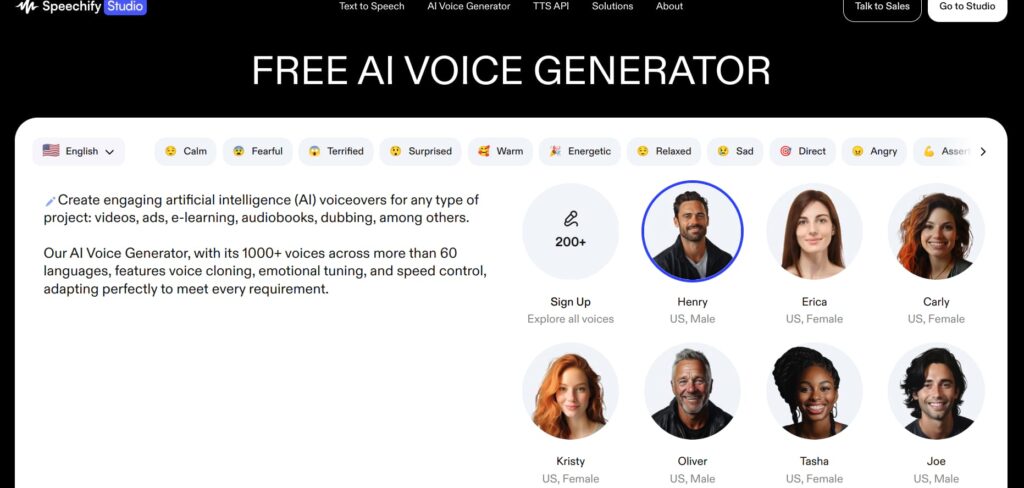
Speechify is a text-to-speech (TTS)/AI voice generator developed by Cliff Weitzman, who was inspired by his own struggles with dyslexia as a child and wanted to help others like him. And in my experience, he succeeded.
Listening to Speechify does not feel boring and the AI voices sound real enough to keep you hooked.
Speechify is great for all kinds of reading-aloud tasks you throw at it. Their AI voice generator helped me create a few product videos with AI voiceovers for a SaaS tool I am marketing and the videos had good engagement.
One standout feature of Speechify is its library of AI-powered voices. They have a lot of them – 1000+ in 60 languages. You can also clone voices and dub videos in different languages and use AI avatars.
Pros
- Incredibly lifelike and natural-sounding text-to-speech capabilities.
- 1000+ natural reading voices and 60+ different languages.
- Can vary the reading speed of AI and change its pitch.
- Voice cloning included – just need 5 seconds of speaking
- Pronunciation library
- Instant dubbing (either via Youtube link or video upload)
- Free trial
Cons
- Professional plan is on the pricier side
- Products like Speechify Audiobooks and Speechify browser extensions/mobile apps are separate from AI voice generator plans
Pricing
Free Plan: $0/year
- Best for: Getting started with basic TTS features.
- Top features: 10 mins of voice generation, 200+ voices, supports .txt/.docx/YouTube URLs, basic pronunciation adjustments.
Basic: $288/year
- Best for: Individuals needing essential tools.
- Top features: 50 hours of voice generation, 12 hours of translation, 8,000+ soundtracks, commercial rights, all 20+ languages/accents, no voice cloning.
Professional: $385/year
- Best for: Professionals and teams requiring advanced capabilities.
- Top features: 100 hours of voice generation, 36 hours of translation, unlimited voice cloning, thousands of stock images/videos.
Best For
Speechify is a go-to AI voice generator for anyone who prefers listening over reading—whether it’s students managing heavy reading loads, professionals staying productive on the go, or individuals with reading challenges like dyslexia or visual disabilities. It’s also perfect for multitaskers who want to “read” articles, emails, or documents while doing other activities.
It is highly versatile, working across iOS, Android, and as a browser extension, making it accessible on almost any device.
Speechify also has a separate browser extension, mobile app and TTS service offering exclusive celebrity AI voices like Gwyneth Paltrow, Snoop Dogg, Ali Abdaal, Mr Beast, etc.
5. Play.ht
Best bang for your buck (3 million characters/year, multicharacter, multilingual)
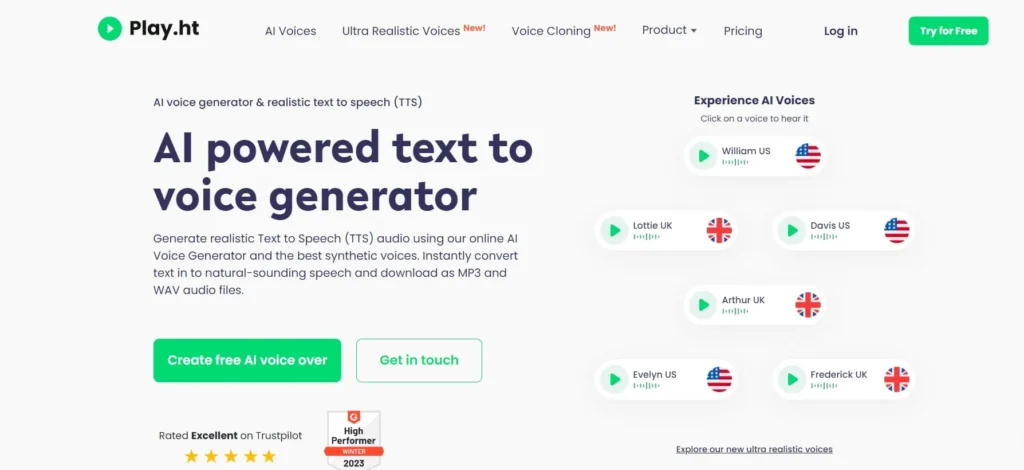
If you’re like me and you’ve been searching for a reliable text-to-speech tool for commercial use, you might want to check out Play.ht. Big companies like Verizon and Samsung trust it, and that says something about its quality.
Play.ht really shines when it comes to regional languages and accents. So, if you’re working on a project that needs that local touch, this could be a great fit. Oh, and it’s the only tool I’ve found that offers multilingual voice cloning. Pretty neat, right?
Play.ht Voiceover Samples
These samples are in mp3. You can also download voice-overs in .wav format.
Fredrick is a really nice voice for explainers and YouTube mini-documentaries.
Some voices can even laugh (type “haha!”) and their AI changes tonality based on meaning of the text.
AI voices like “Noah” can even whisper.
There are over 907 voices, including 11 ultra-realistic voices like listed above. This means that with Play.ht you can create screenplays with multiple character voice-overs! 🤯
Each character’s voice can have varying attributes, like:
- Male/Female
- Young/Old
- Slow/fast/neutral tempo
- Loud/neutral/whispering
- Adjust speed manually (1x,1.2x,1.5x, 0.8x, etc.)
- Different speaking styles (narrative, advertising, documentary, etc.)
It also has the best voice cloning (paid add-on) out of all tools tested. Output is high quality, and you can clone your voice in multiple languages.
Key Features
- Extensive Voice Library: With 907 AI voices across 142 languages and accents, you’re never short on options. This is especially useful for those who want to target a diverse audience, including regional languages like Malayalam and Telugu.
- Ultra-Realistic Voices: Designed to be indistinguishable from human voices, these are perfect for immersive experiences in audiobooks and e-learning modules.
- Voice Styles for Every Need: Whether you’re crafting a news report or a customer service message, there’s a voice style for you. Choose from Newscaster, Conversational, Customer Support, and more.
- High-Quality Voice Cloning: Available as a separate add-on, this feature allows you to clone voices with high fidelity.
- SEO-Optimized Audio Articles: Make your site accessible and boost your SEO at the same time. Turn written articles into audio format with their handy widget.
- Custom Pronunciation Library: Ever struggled with a voice generator mispronouncing specific terms? With Play.ht, you can create your own pronunciation library to fix that.
- Direct-to-Platform Distribution: Why go through the hassle of downloading and uploading voiceovers? Distribute directly to iTunes, Spotify, and Google Podcasts right from the dashboard.
Pros and Cons
What I Loved
- Accurately pronounces most terminologies and acronyms making it very useful for E-learning.
- 12,500 characters/month in free plan
- Generous word limits (600,000 words/year in creator plan)
- Voices in the ultra-realistic collection sound very close to human voices.
- Best-in-class voice cloning with multilingual support.
- Great collection of non-English languages like Hindi.
What Could Be Better
- No plan under $30 for fewer words.
Play.ht Pricing: Best Value Plan
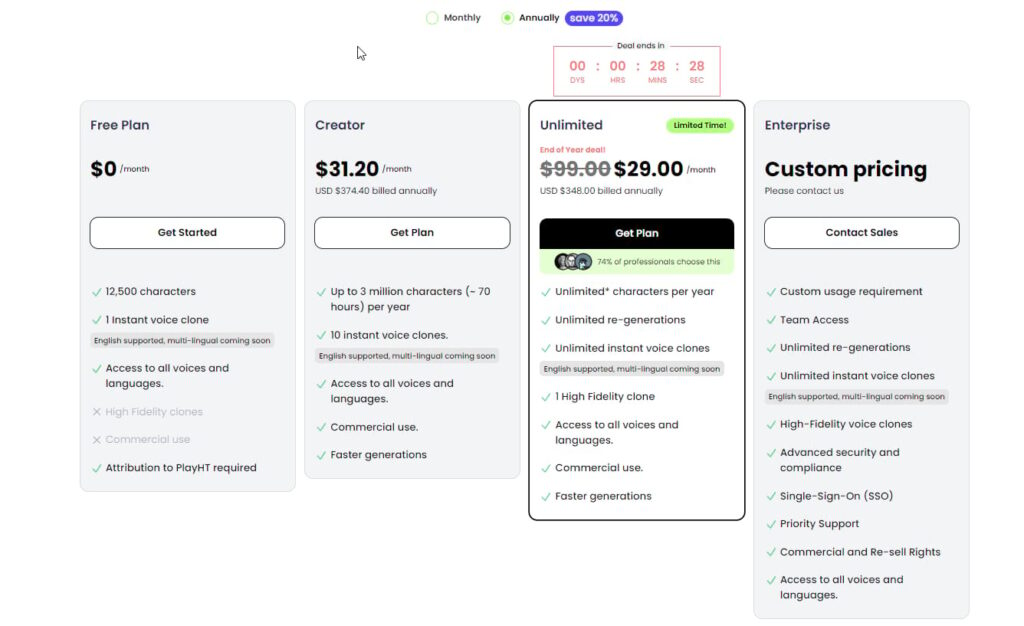
- Free Plan: You get all the voices and 12,500 characters for non-commercial use + Voice cloning.
- Creator Plan: Priced at $31.2/month when billed annually, it offers 3 million characters/year which is roughly 70 hours of audio. Plus, you get 10 voice clones.
- Unlimited Plan: At $99/month (or $29/month during special offers) – billed annually, you get unlimited characters/speech generation and regenerations and access to high-fidelity voice cloning. High fidelity voice clones are the best in the industry and sound exactly like you.
Money-Saving Tip: Look out for special offers, especially during the New Year, where discounts range from 25%-50%.
My Take
Play.ht is the best AI voice generator overall because it has a large library of voices belonging to different nationalities, provides fast and high-fidelity voice cloning and its pricing is really pocket-friendly with its generous yearly word limits.
If you need AI voice generation at a scale for your product ads, trainings, customer support and more, Play.ht is your best bet.
6. Typecast
Best for Animators (AI Characters + Voice)
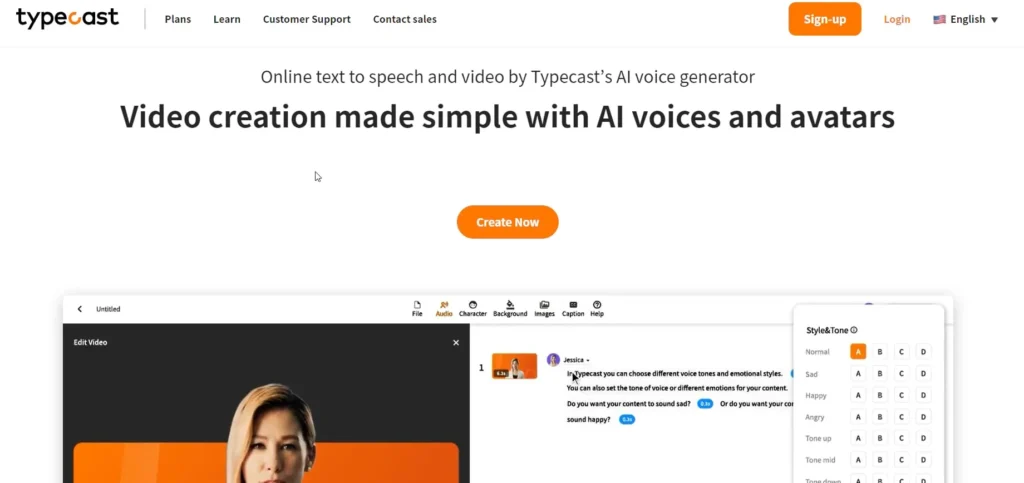
Typecast.ai provides realistic voice actors (virtual characters + text-to-speech. It is incredibly useful to create any kind of animated video which requires natural voice-overs and synthetic human characters.
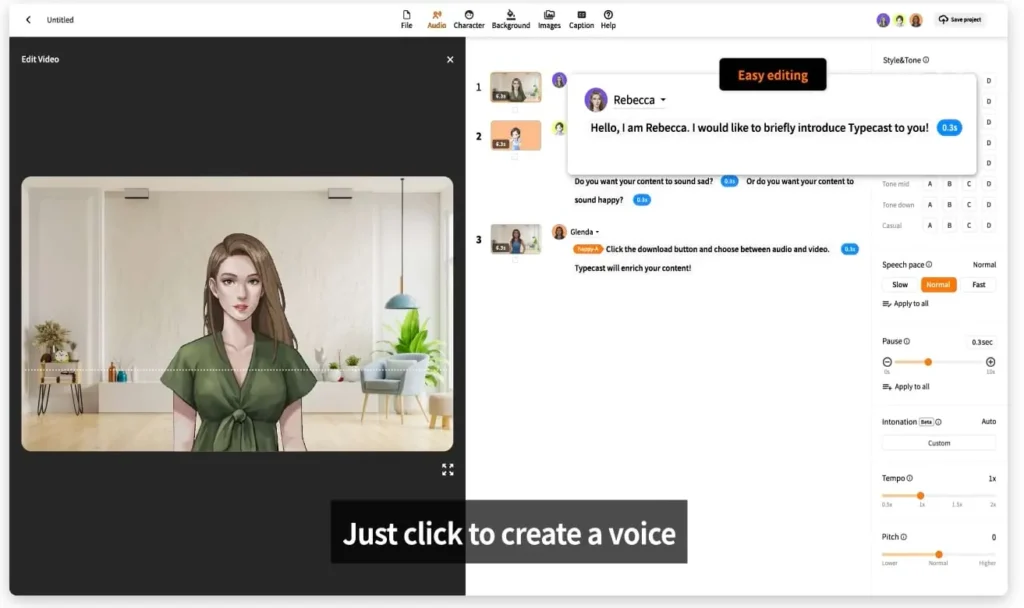
You can create multicharacter screenplays as well as do multilingual dubbing.
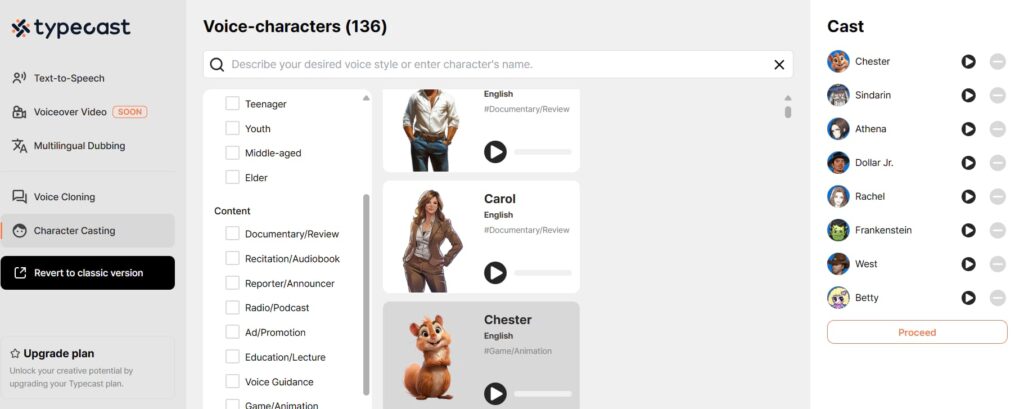
Pros
- 400+ realistic voices.
- Multilingual dubbing.
- Choose a human or animated character.
- Large selection of characters. Can also vary character background.
- Easy to use video editor with minimal/no need of post processing.
- Control pitch, emotion, tempo, etc.
- Import pdf, epub, excel, and ppt to convert to voice.
- Helpful templates for educational videos, documentaries, audiobooks, etc. to get you started.
Cons
- Although voice selection is huge, very few are realistic/emotional.
Pricing
The paid plans of Typecast start from USD 8.99 but most serious users will need the Pro plan (for USD 32.99/mo) as it is the one with detailed speech control.
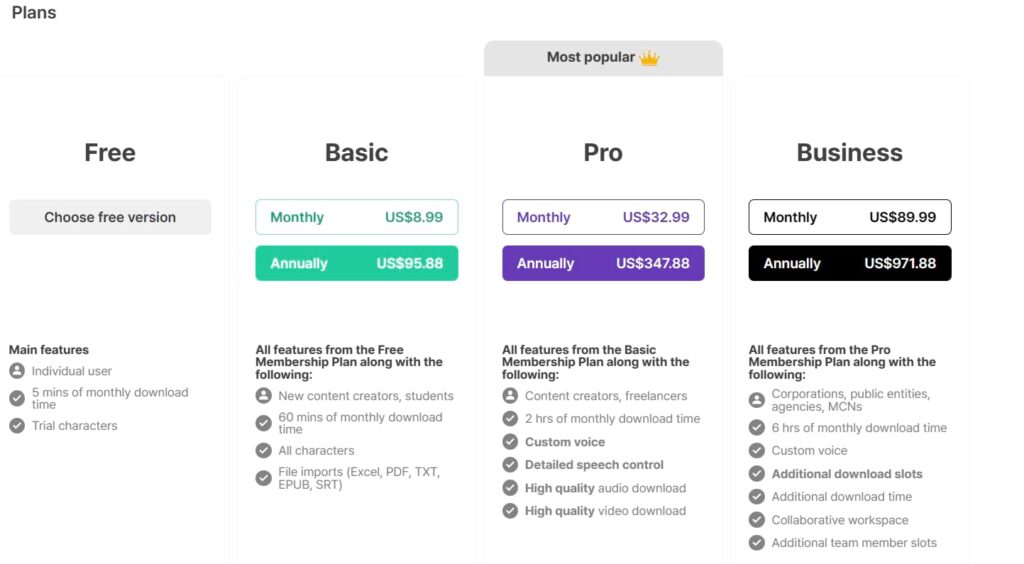
Best For
I suggest Typecast for content creators who need AI characters as well as a text to speech.
7. Voicemaker
Best for Small Budget
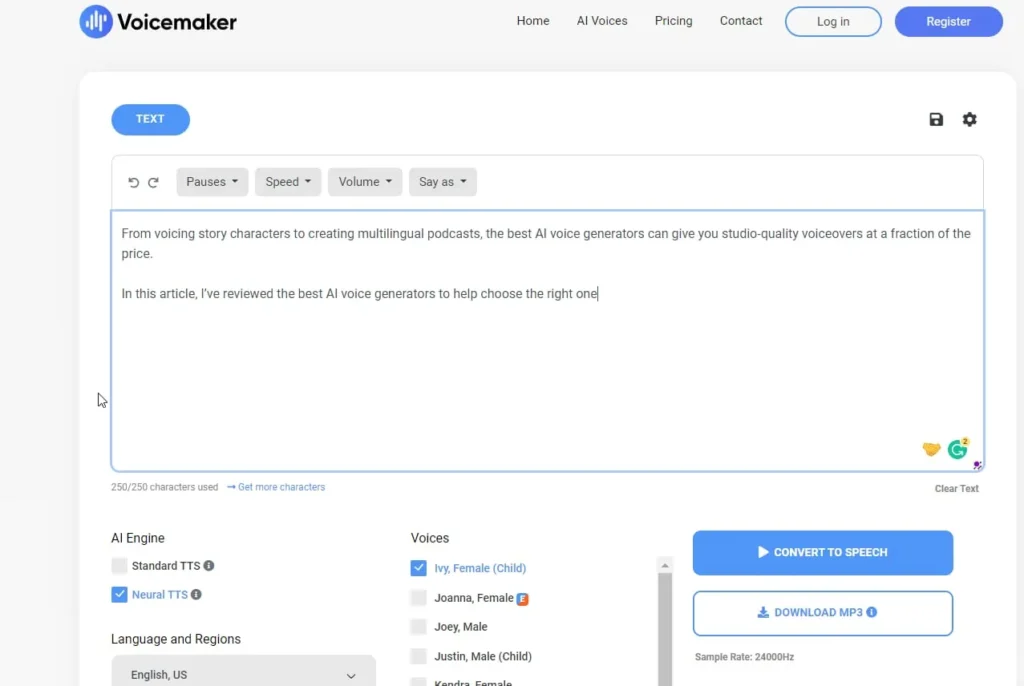
Voicemaker is a versatile text-to-speech converter that gives non-robotic AI voices.
It supports two AI voice engines – standard (on par or better than most other TTS) and neural TTS (even better quality). It is affordable and it works well.
Pros
- Vary pause, speed, volume
- Feature to say as date, time, fraction, etc (often mispronounced by other TTS)
- SSML support
- 2 AI engines – standard and neural
- Very affordable
Cons
- UI is a bit bare-bones.
Pricing
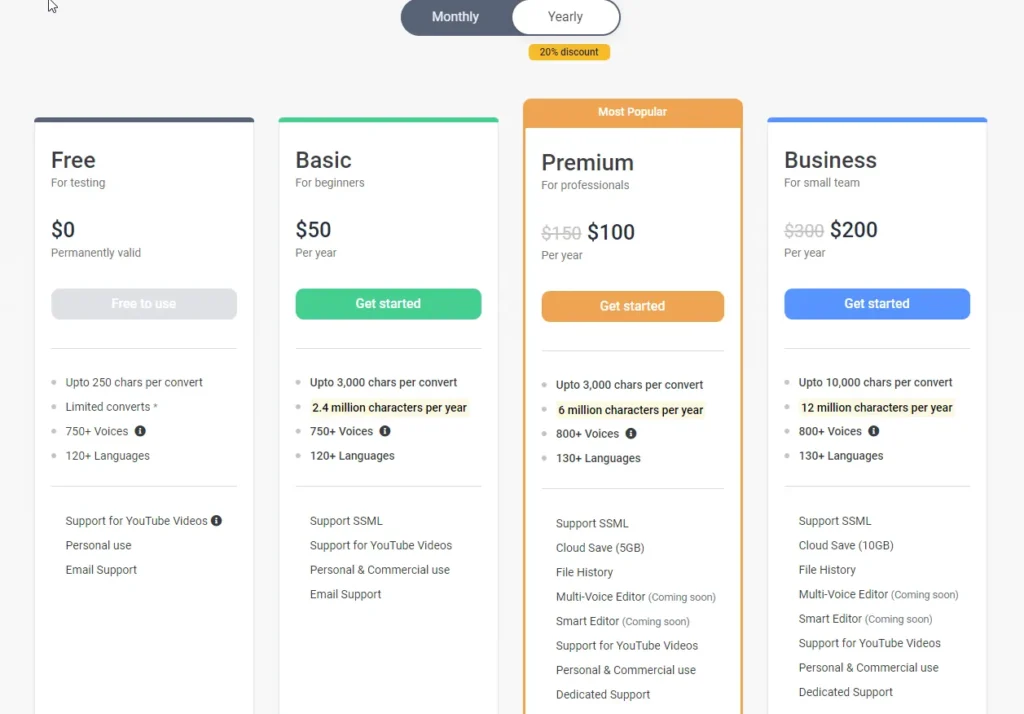
Best For
At only USD 10/mo or USD 50 for a year, the value for money with Voicemaker is simply phenomenal. Besides, the free plan is pretty generous to try all its features.
8. Listnr
Best for Audio Podcasts
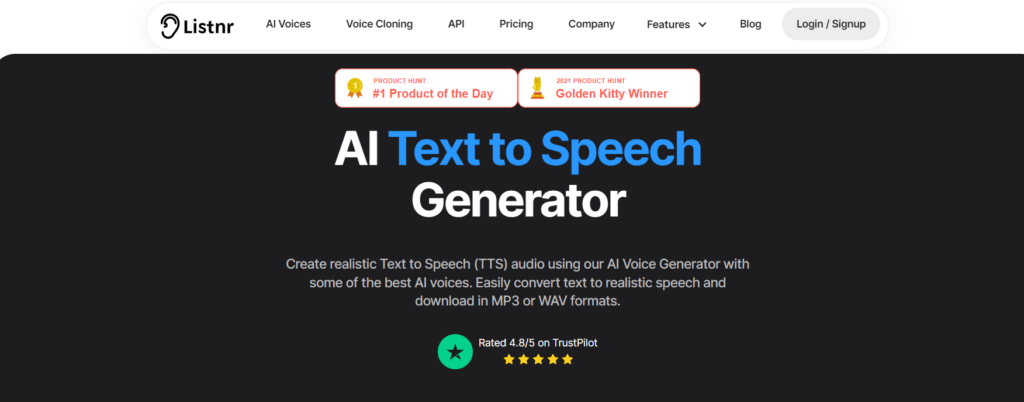
Pros
- Listnr has a library of over 900 voices in 145+ different languages and dialects.
- Voices from Amazon, Google, and Microsoft Azure. No need to buy separate subscriptions.
- Add pauses, and change speaking styles and pronunciations. Voices sound natural.
- Easily embeddable audio player to turn your articles into audio blogs. Simple to integrate with WordPress.
- Listnr.fm to easily create podcasts and audiobooks from start to finish.
- The UI is intuitive and beginner friendly.
Cons
- Does not offer uncompressed wav for download
- Pricing is by words not characters.
Pricing
Individual plans start from 19 USD per month and offer 20,000 words.
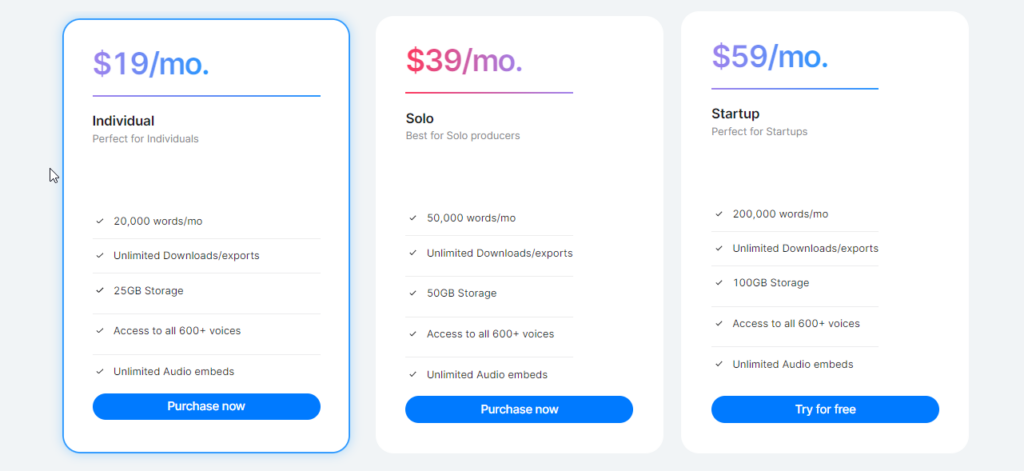
Agency prices start from USD 199 per month which is very expensive.
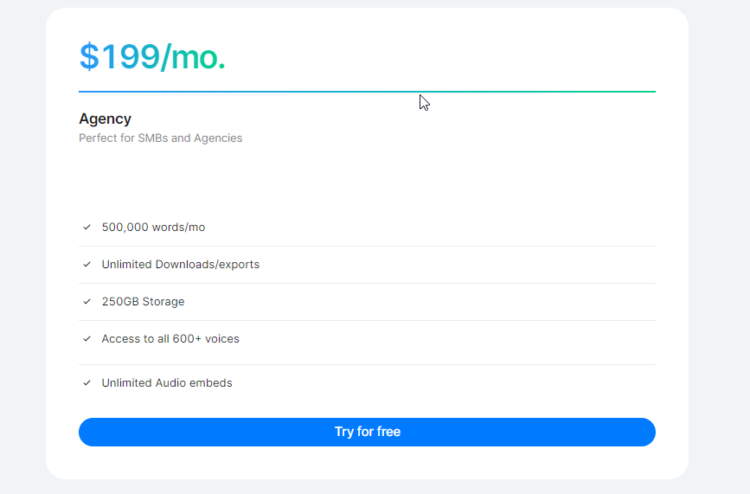
Best For
Listnr is a pretty good AI voice generator with a large library of voices and great support. I recommend it to creators primarily focused on voicing Podcasts.
9. Synthesys
Best for Creating AI Avatars

Key Features
- AI text to speech with 374 voices in 140 languages.
- You can also clone your own voice.
- Different AI avatars that look like real humans and lip sync with audio.
- You can also create an avatar that looks like you.
- Customize outfits and backgrounds of the avatars.
- AI Image creator and AI video generator.
Pros
- Voices sound natural.
- Budget friendly.
- Chrome extension for the AI image generator.
Cons
- Can only download up to 120 mins of audio per day.
- AI face swap does not look like a real person.
Pricing
Prices start from USD 27 per month (billed yearly).

Best For
Camera shy creators or enterprises looking for AI voice generator and AI avatar creator all in one.
10. Voicera
Best for Bloggers
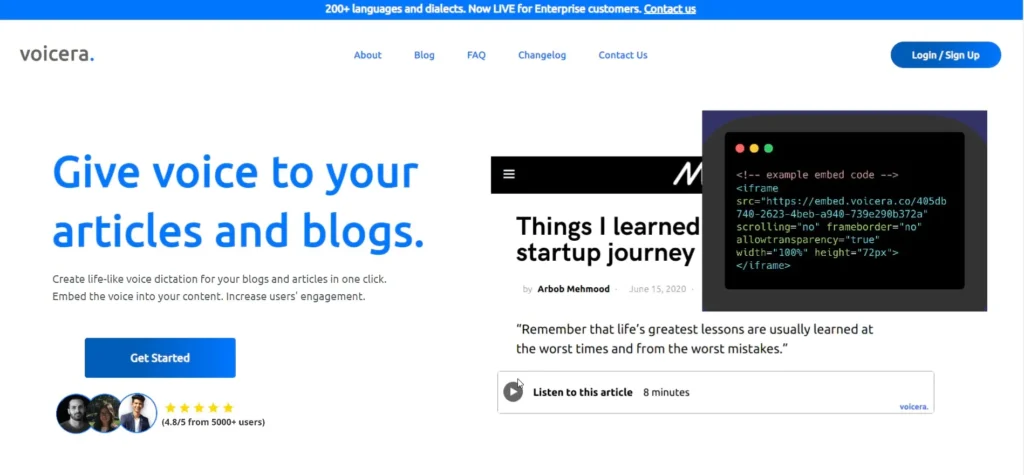
Voicera is a natural-sounding text-to-speech tool to help bloggers create audio articles and blogs.
When it comes to reading on the web, people like to listen > scan > read fully.
Voicera audio articles increase user engagement and help visitors to stay longer on your blog (boosting SEO). It also helps with accessibility for people with vision issues.
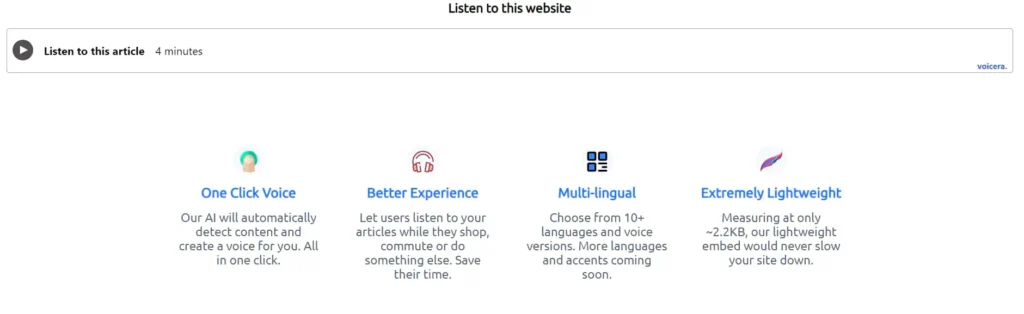
Voicera allows bloggers to easily integrate read-aloud features into their blogs enhancing UX, SEO, and inclusiveness.
Pros
- 200+ languages. Varied choices by gender and age.
- Ability to change voice speed.
- User-friendly dashboard. Just input the article link, choose a voice, and the audio embed is created in seconds.
- Easy to embed iframe HTML code.
- Supports WordPress, Ghost, and any other sites allowing users to insert HTML snippets.
- Voicing credits don’t expire. Can also be topped up.
- Useful for improving user engagement metrics.
Cons
- Requires support for HTML code embeds. Thus, it is not available on Medium and Substack.
Pricing
Voicera starts at USD 29 for 200,000 credits where 1 credit = 1 word. These credits don’t expire with time.
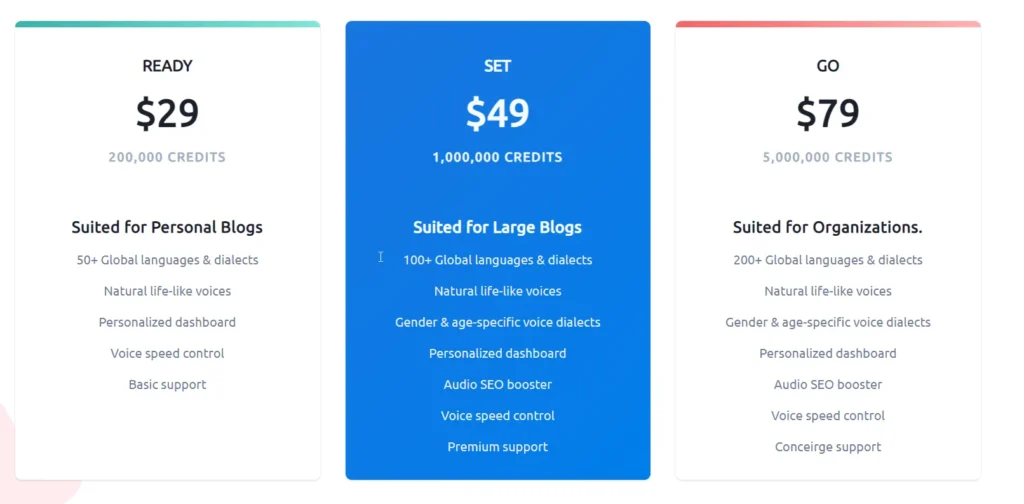
Best For
I recommend Voicera for bloggers, news websites, or any website with long-form content. Company blogs will also greatly benefit from the improved audio SEO and accessibility provided by Voicera’s audio articles.
11. Woord
Best for Listening to Articles by URL
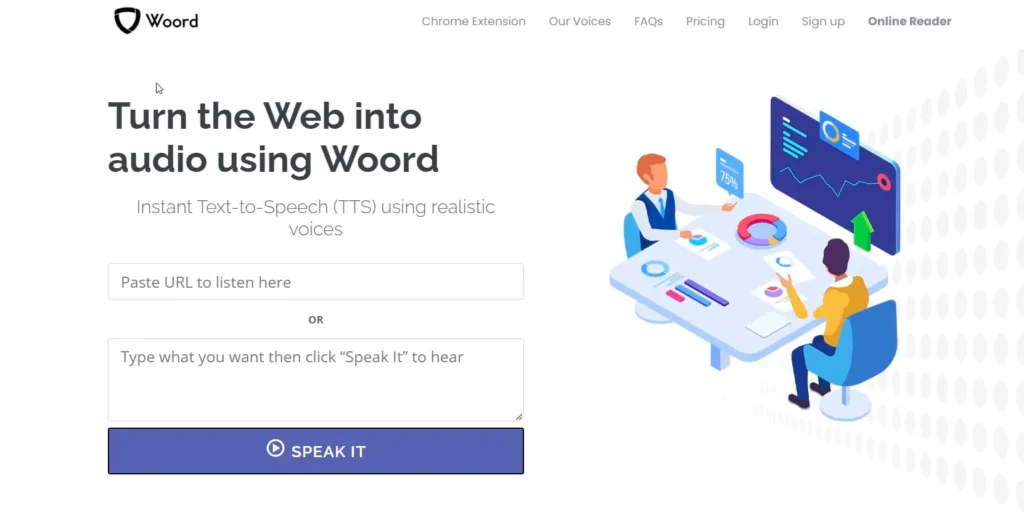
Woord is an online reader which converts text in web articles, blogs, scanned docs, and images to speech.
Pros
- Supports SSML (Speech Synthesis Markup Language)
- Scan photos to convert text to audio (OCR)
- Scan docs to convert text to audio (OCR)
- Has a chrome extension
- Pro plan has no character limit.
Cons
- Robotic voices
- Bare bones UI.
Pricing
The Starter plan costs USD 9.99 per month and allows commercial use with a generous limit of 100,000 characters. The pro plan has no limit – unlimited audios and characters per month!
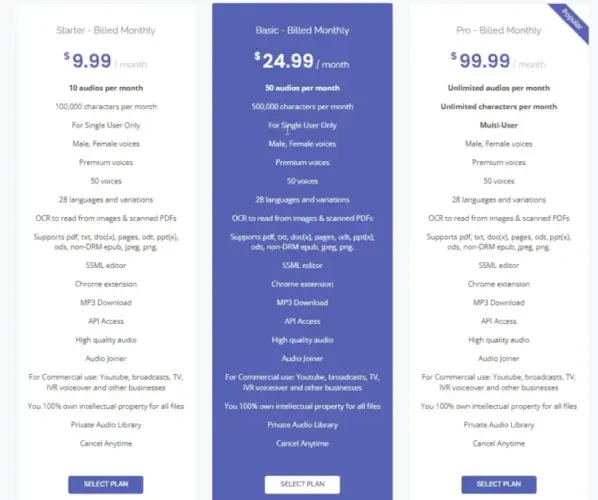
Best For
If you are looking for a simple text-to-speech converter that does the job, provides commercial rights, and is super affordable, woord is the right fit for you.
12. Natural Reader
Best for Students with Learning Disabilities
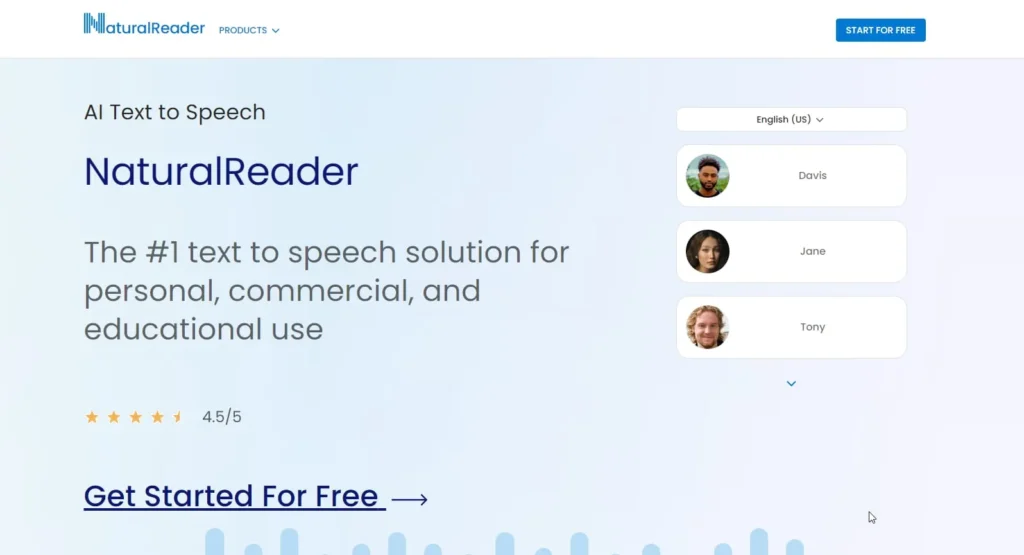
Natural reader is a free text to speech app that reads articles and documents aloud for you. It is especially useful for students with reading and learning disabilities like dyslexia.
Natural reader is very easy to use and makes life easier with people with reading issues. Besides listening to material can also help students learn things in novel ways (some people learn better through audio).
Pros
- Easy-to-use web app with simple UI
- Chrome extension
- Different voices
- Users can vary the speed of voice
- Discounts for education
Cons
- Voices sound robotic
- Needs internet access
- The pronunciation editor is not very reliable
Pricing
Natural reader has these pricing plans (paid yearly) for personal use:
Premium Yearly: USD 59.88/year
Plus Yearly: USD 110/year
For commerical voiceover, Natural reader gets quite expensive. If you want to use the mp3 for commercial purposes like podcasts, training videos, etc, the pricing is as follows:
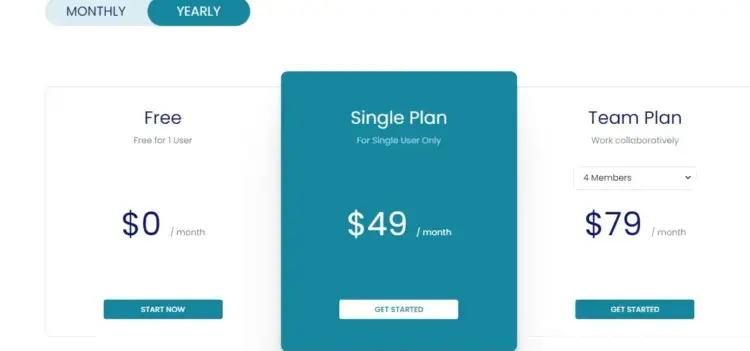
Best For
The free version of Natural Reader is well worth a try. For commercial uses, I find its pricing plans a bit on the higher side.
13. Resemble.ai
Good for voice cloning

Resemble.ai is an amazing text-to-speech tool that allows you to convert text into speech. It is also a speech-to-speech voice-generation tool.
Resemble.ai’s competitive advantage is its voice cloning capability, which you can rarely find to work this well in other tools.
You can clone your voice for free with Resemble’s AI Voice Generator and create AI voices that sound real with Resemble’s Real-Time Speech-to-Speech software.
Pros
- You can clone your voice with only 3 minutes of audio.
- The results of voice cloning sound natural. You can add emotions like happy, sad, angry.
- Translate your voice into different languages without providing different data.
- You can also swap/convert your voice to a different target voice.
- It has a pretty well-documented API for developers.
Cons
- Less number of AI voices (only 50!)
- The pricing model is by seconds (which is hard to estimate from text script)
Pricing
The prices start from USD 0.006 per second with 10 custom voices + 50 marketplace voices.
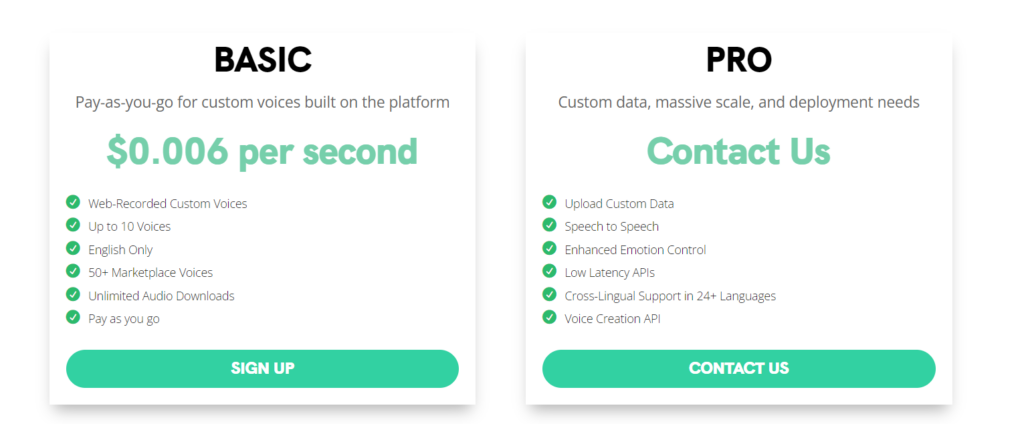
Best For
I would suggest that you first try their free trial. Resemble definitely has its appeal and is liked by its customers, but with its per-second pricing and emphasis on voice cloning, it might not be for everyone.
14. Uberduck.ai
Best for AI-generated raps
Uberduck is a text-to-speech, ai voice generation company mostly targeted at app developers and large business use cases.

I really like their AI-generated rap feature. It may sound gimmicky but it is pretty decent. In fact, a company called Yotta used Uberduck to send personalized raps to over 120,000 customers.
Pros
- 5,000+ expressive voices
- Focus on API and app building
- Vibrant ML community of users
- Custom voice clones
- AI-generated raps
- Voices that sound like characters from popular movies like Space Odyssey, Avatar, etc.
Cons
- Their interface is not very user-friendly.
- A large number of voices but most of them are not actually usable.
Pricing
A limited free mode is available. Paid plans start at USD 96 per year.
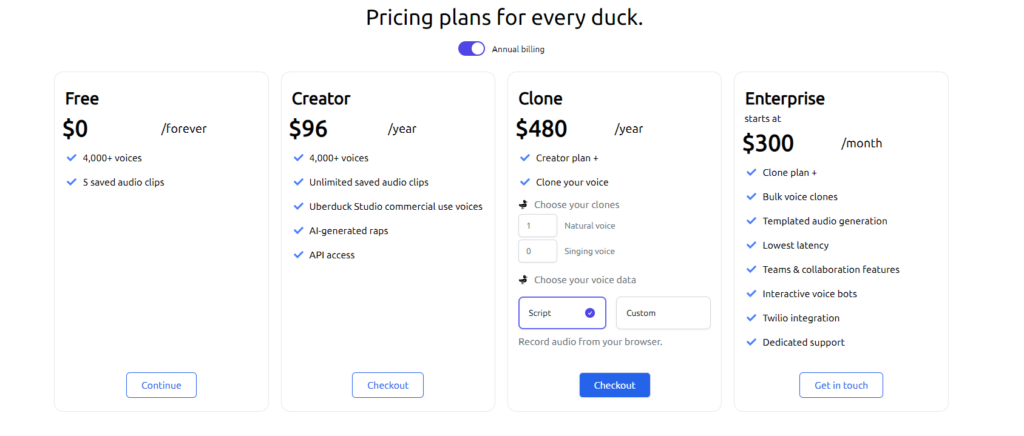
Best For
Generate some AI raps for yourself!
15. Clipchamp
Best for Offline Use

Key Features
- Video templates for YouTube, TikTok, Instagram, etc.
- AI Text to Speech with 170 voices.
- Screen and camera recorder.
- Huge stock video library.
- Text transitions and ability to save branded kits with your logo, font, and color scheme.
Pros
- Free version with all features.
- User-friendly.
- Lots of templates for social media content.
- Offline version comes pre-installed for Windows 11.
Cons
- AI voices are default Microsoft TTS voices which are okay-ish.
- Limited control over effects.
Pricing
Fully featured free version with unlimited 1080p exports without watermarks. Paid version at $13/month with custom brand kit and premium effects.
Best For
Individuals looking for a simple, easy to use video editor with voiceover capabilities will find Clipchamp perfect for their needs. The best part is it comes pre-installed with Windows.
Comparison Table: Top 15 AI Voice Generators
FAQs
All your questions answered.
What is an AI voice generator?
AI voice generators use machine learning and deep learning algorithms to generate human-like speech from text.
There are typically two approaches to generate speech (voice) from text:
- Traditional TTS Synthesis: AI takes the text and turns it into speech by putting together parts of pre-recorded speech. It decides which parts to use based on the text, tone, and other speech elements.
- Neural TTS: AI uses deep learning to directly make speech from text. It’s trained on many examples of text and speech to produce more natural-sounding speech. Deep learning models provide more natural and human-sounding voice.
AI voice generators that use neural TTS perform better and give voices that sound closer to humans.
What are use-cases of AI voice generators?
AI voice generators can used to create voiceovers for:
- Audiobooks
- YouTube
- Documentaries
- Stories
- Games
- Animation
- Podcasts
- Educational videos
- Products ads
- Corporate training videos
Can AI Text-To-Speech videos be monetized on YouTube?
There are several channels on YouTube that use AI TTS and are monetized. YouTube monetization policy explicitly does not forbid AI voice. However, YouTube policy does mention that content like below will not be monetized:
- “Autogenerated content that computers post without regard for quality or viewer experience.”
- “Posting the same content repeatedly across one or more channels.”
- “Content intended to look like someone else is posting it.”
- “Content that has been technically manipulated or doctored in a way that misleads users.”
Therefore, ensure that you only use AI voices that you have rights to (paid license), do not clone voices of other people without permission, use natural sounding AI voices (so that content does not sound automated) and apart from AI TTS, add unique and original value to your video.
What is the most realistic AI voice generator?
As per my tests and overall reviews on the internet, MURF, LOVO, and play.ht have the best collection of realistic AI voices. These tools use advanced machine learning and deep learning to create voices that sound like real human beings.
What is the best AI voice generator for YouTube?
The best AI voice generator for YouTube is LOVO.ai. It offers 500+ voices and 142+ languages and accents. You can vary emotion, speed, pitch, and emphasis, etc. It includes a video editor, a large stock media library, and an AI script writer.
What is the best free AI voice generator?
Play.ht is the best free AI voice generator as it offers 5000 free words per month for AI voice generation. The free plan includes the ultra-realistic voices but only allows non-commercial usage and requires attribution to play.ht.
Is it legal to use AI voices?
It is legal to use AI voices in most cases, especially if you have a paid license for the AI voice or it is a clone of your own voice. The legality of this technology varies depending on how it’s used and specific jurisdiction. For example, in California, it is unlawful to knowingly use another’s voice or likeness without that person’s prior consent. Similarly, cloning voices you don’t have rights to can land you in legal trouble.
Can AI voice generators replace human voiceover artists?
AI voice generators allow you to generate human-sounding speech with a variety of customizations like pitch, speed, emphasis, and even emotion. But they cannot completely replace human voiceover artists. AI generated voices work well for use-cases like audiobooks, customer support, product training videos, etc.
But if you are looking to build a brand or have a project requiring significant emotional range like anime, consider hiring human voiceover artists or cloning your own voice. AI text to speech tools can prove valuable to supplement human voiceovers in multilingual film and media.
Can AI voice generators be used for video editing?
AI voice generators like LOVO and Murf.ai include video editing tools. For example, MURF’s Voice Over Video tools allows you to auto-sync your generated voiceover to your uploaded video. You can also trim, split, and move video clips on the editing timeline according to your voiceover.
Can AI voice generators produce voices in multiple languages and accents?
AI voice generators like LOVO, MURF, and Play.ht can be used to generate AI voices in different languages, accents, and nationalities. LOVO supports 500 voices in 142 languages, MURF supports 120 voices in 20 languages, and Play.ht has 907 voices covering almost every nationality and language including Hindi, Kannada, Tamil, Spanish, French, etc.
Which is the best AI voice generator for Hindi?
Play.ht is the best AI voice generator for Hindi and other Indian vernacular languages. It has over 907 voices including voices in Hindi, Kannada, Tamil, etc.
Which is the best AI voice generator for camera shy people?
Synthesys and Typecast are best AI voice generators for camera shy people as they allow the users to create AI avatars in addition to the AI voiceovers. Users can customize the look and environment of their AI avatars.
What is the best AI voice cloner?
AI voice cloning is a technology that uses artificial intelligence to generate a digital copy of a human voice. As per my tests, Play.ht is the best AI voice cloner. It can generate a realistic digital copy of your voice from 30 seconds of original audio recording.
What is the best AI celebrity voice cloner?
If you want to imitate a celebrity’s voice, Play.ht and Celebrity Voice Changer by Voice.ai are your best bet. Play.ht allows you to clone any voice including voices of celebrities with as little as 30 seconds of audio. Remember to only clone voices you have rights to and never abuse voice cloning.
Wrap Up
So, there you have it. In this article, I have listed the best AI voice generators and text-to-speech software with their key features, pros, and cons.
When deciding on the best AI voice generator for your business, it’s crucial to take into account what you’re trying to achieve with it and which features will best align with your specific requirements.
AI-powered tools can greatly help you improve your workflows and grow your business. Text-to-speech and voice generation is just one such application. AIs can also be used to write stories, create courses, and even help you develop intelligent apps.
I hope you found the AI tools in this article useful for your needs. Thanks for reading.
- 5 Best No-Code App Builders 2024 (used by actual startups) - June 15, 2024
- 5 Successful No Code Startups and Companies 2024 (with Tech Stack) - January 26, 2024
- AI Sleeper Agents: Latest Danger to AI Safety (Anthropic Research) - January 20, 2024
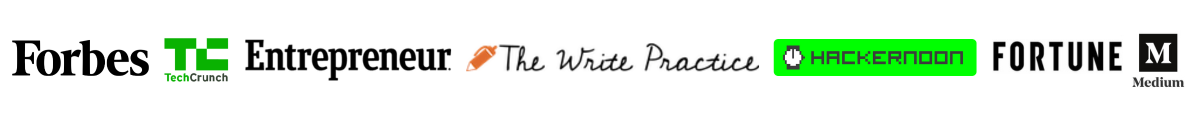





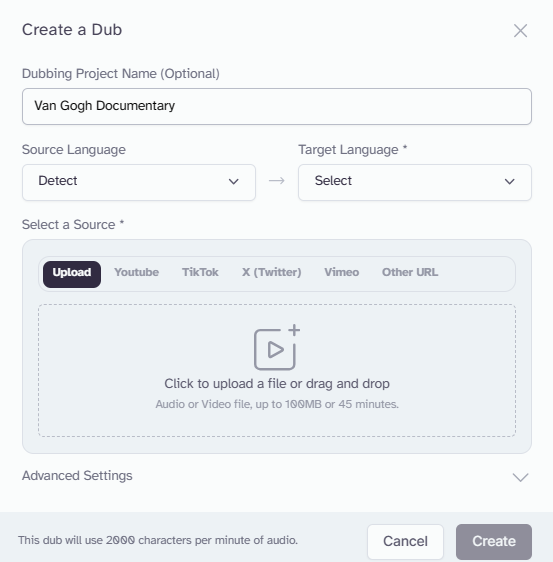
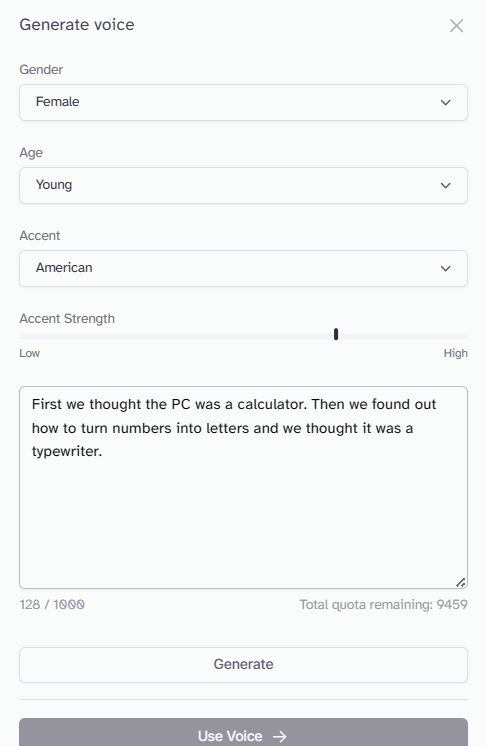
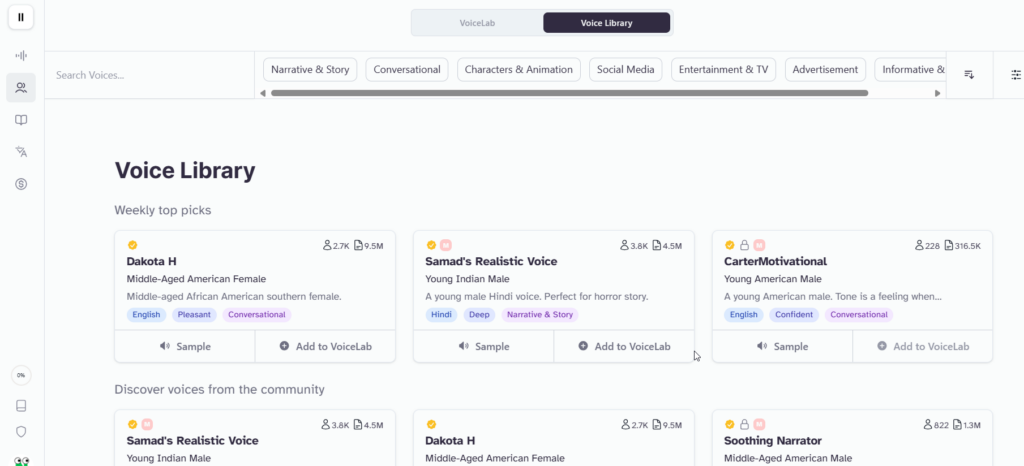
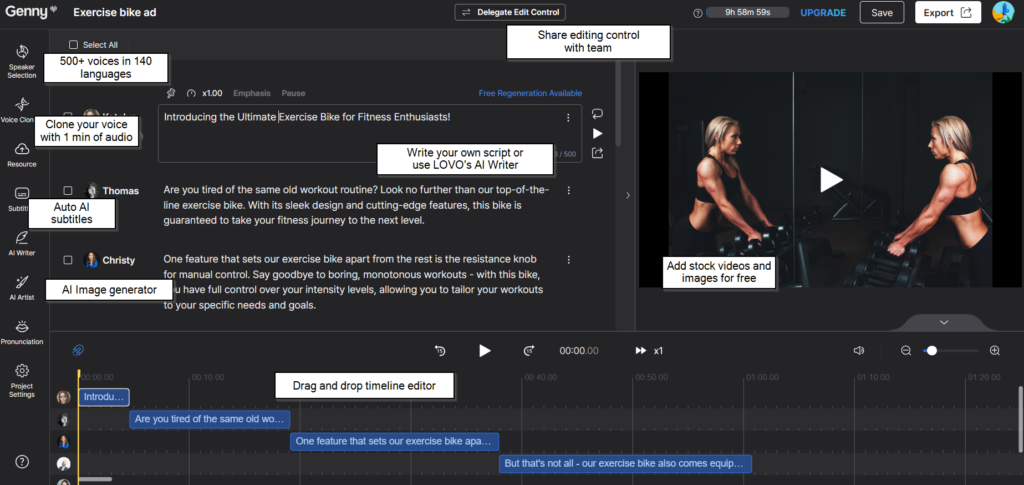
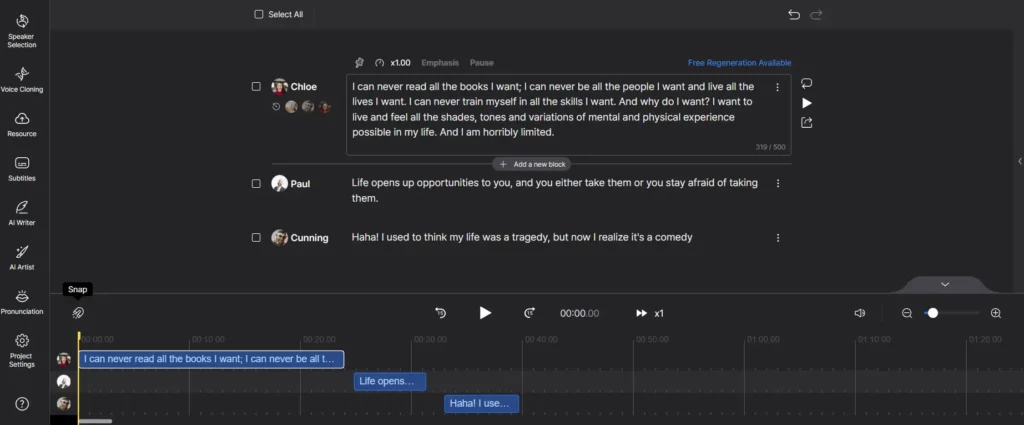
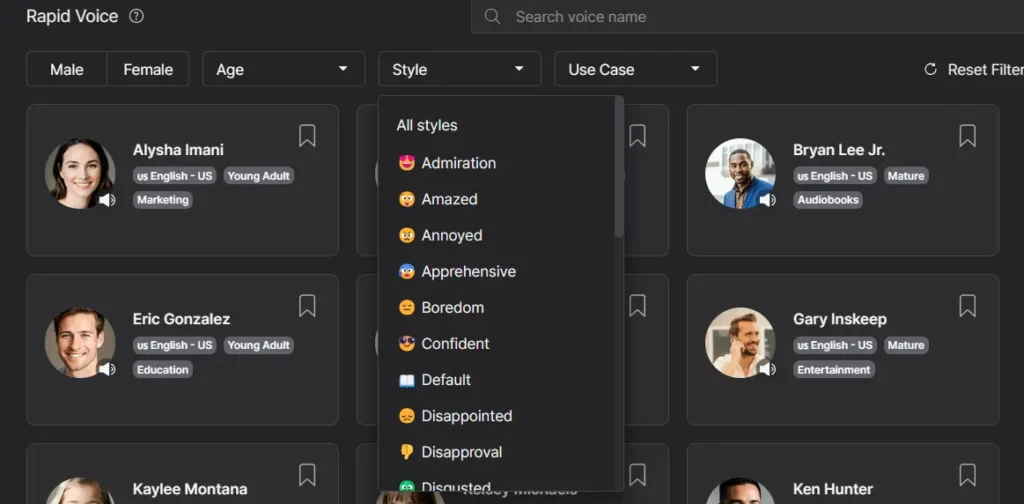
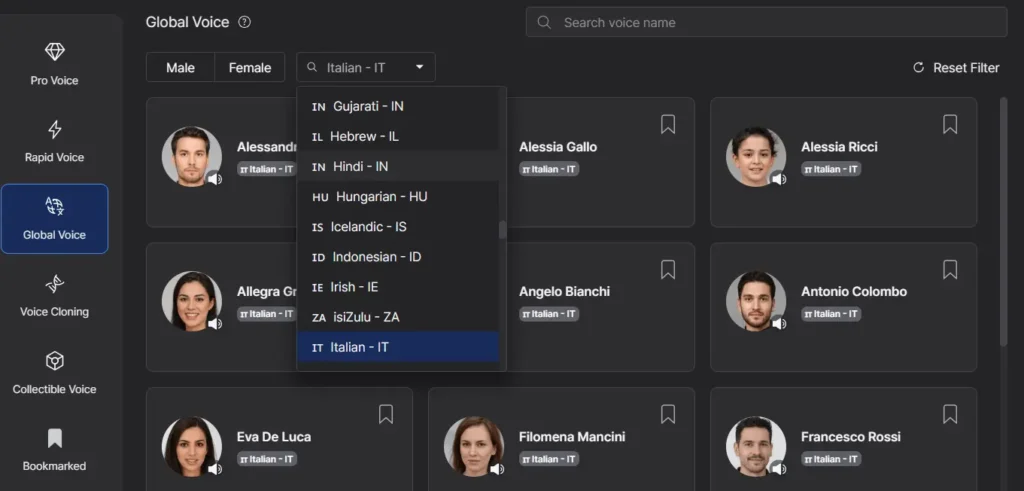
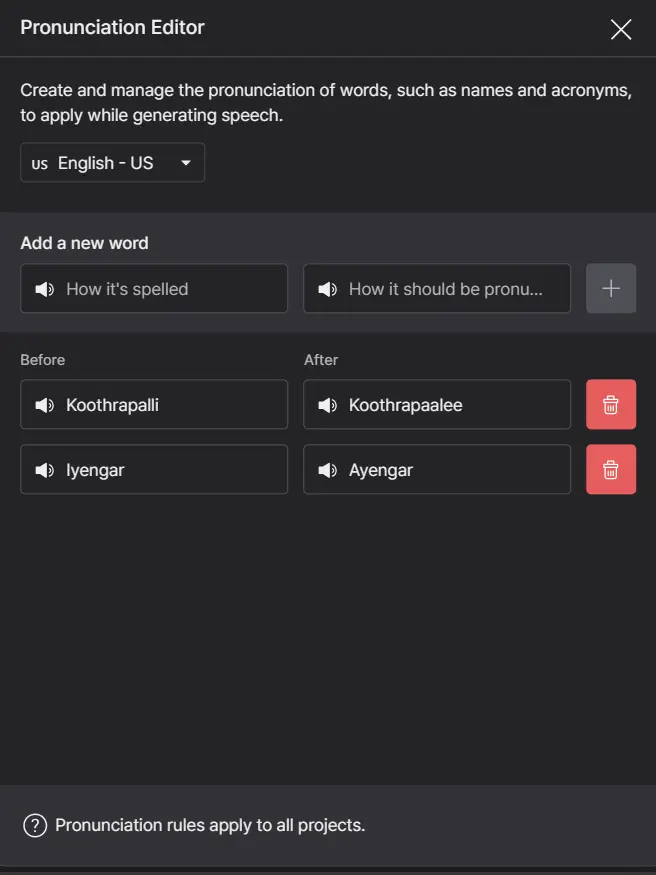
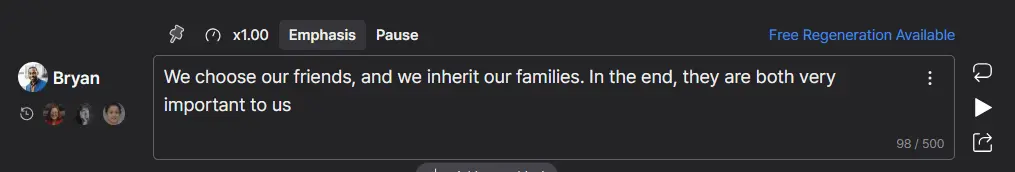
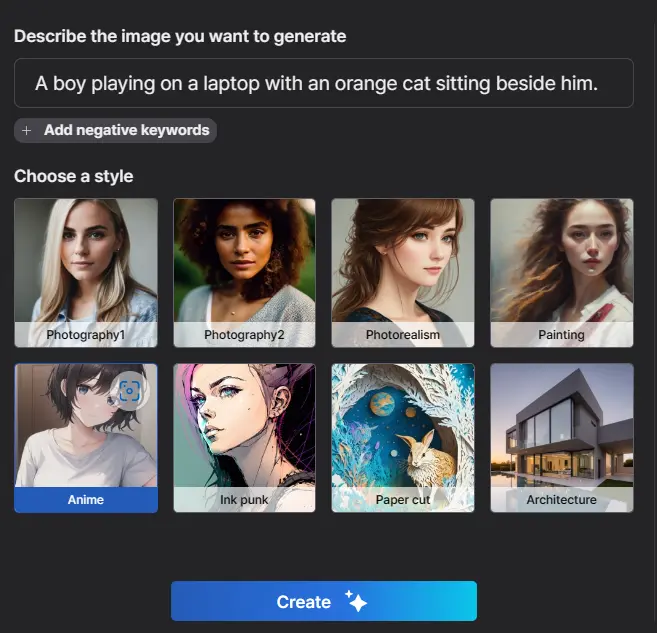
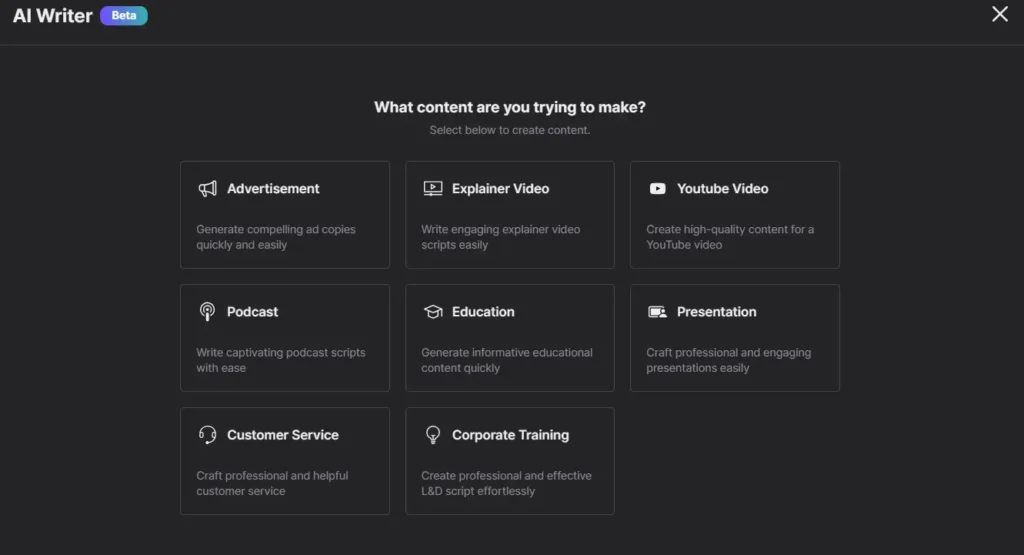


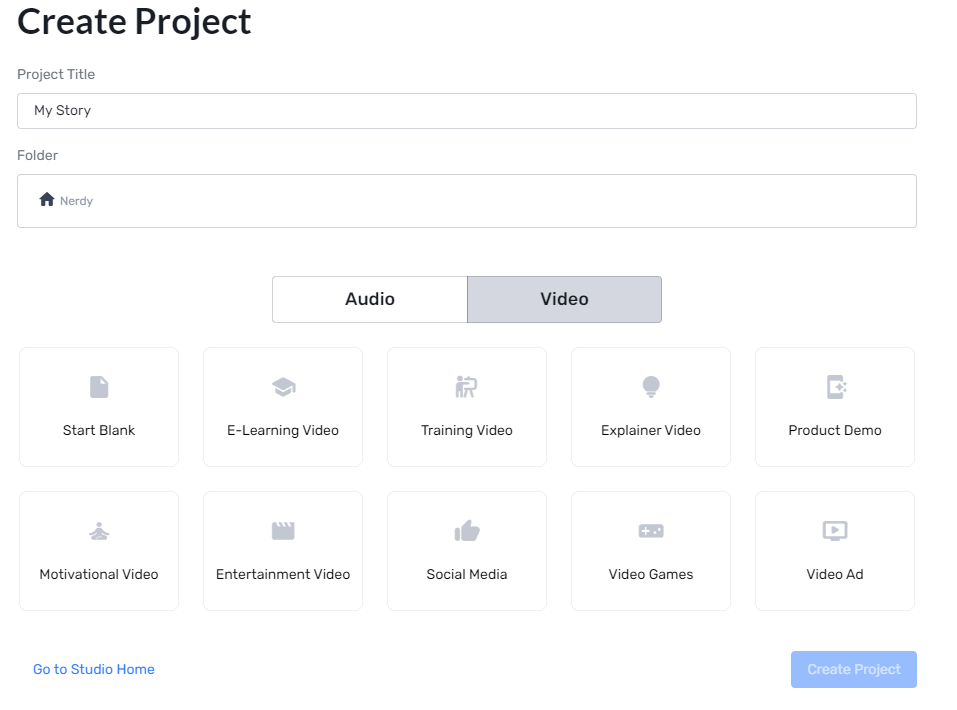
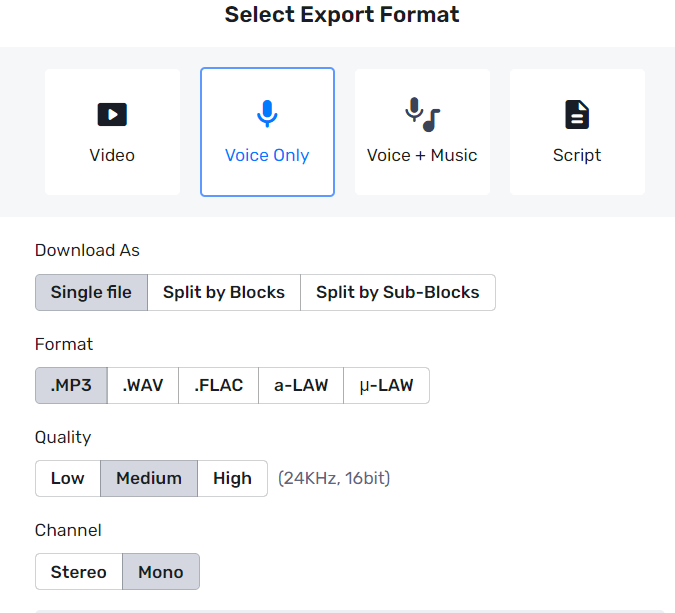
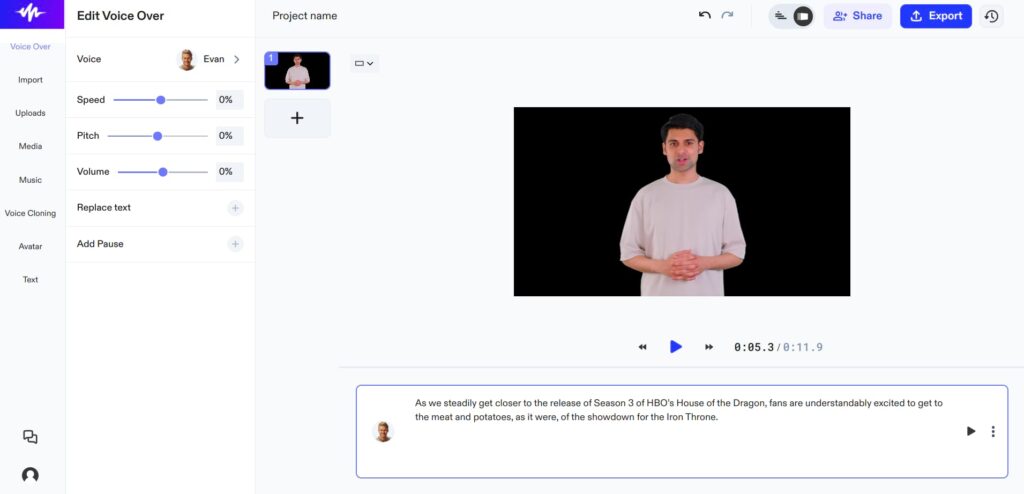
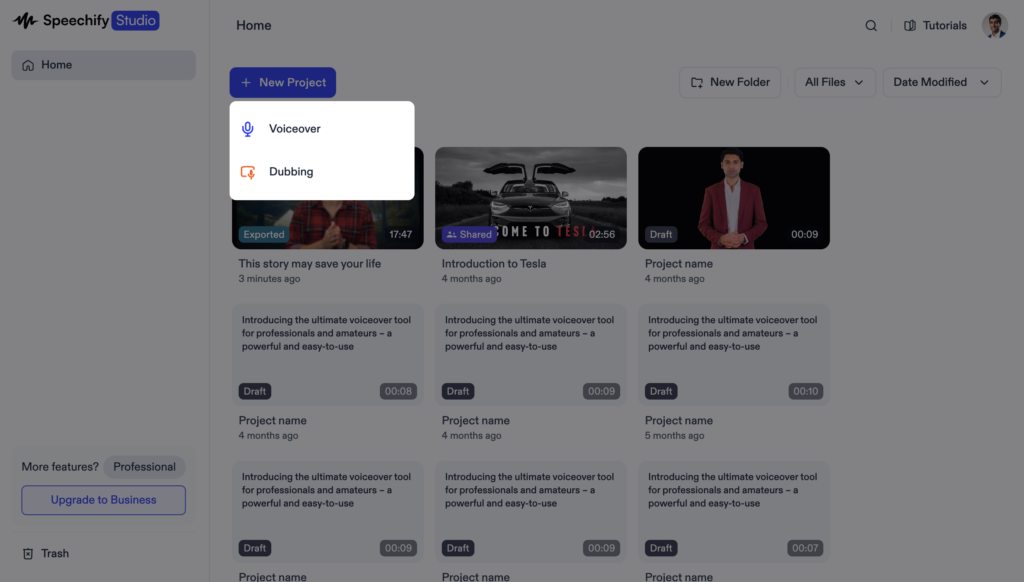
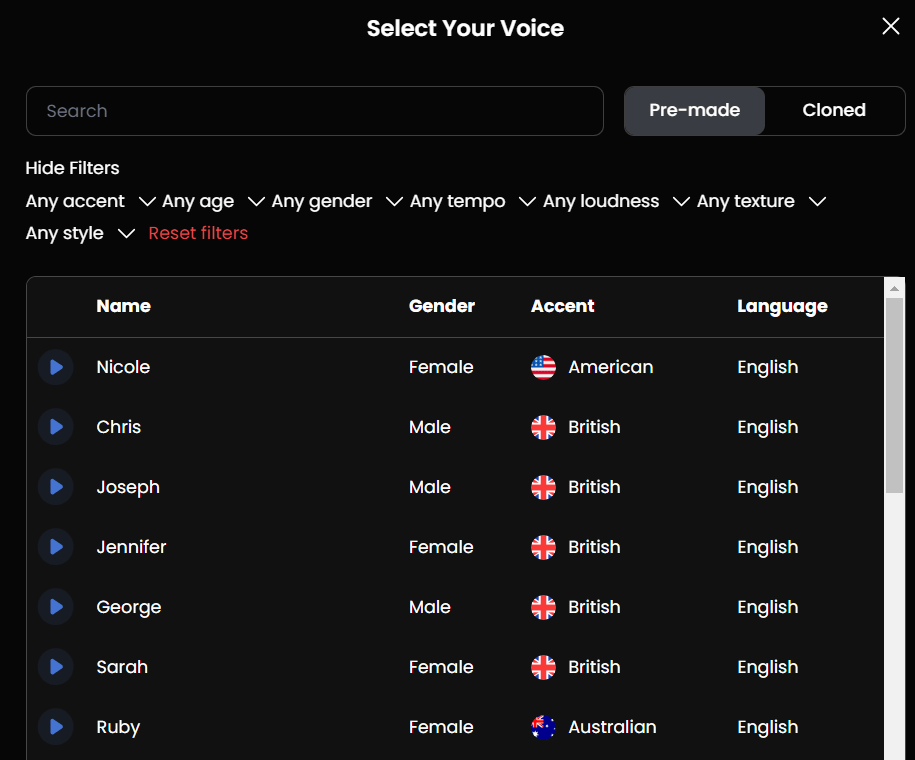

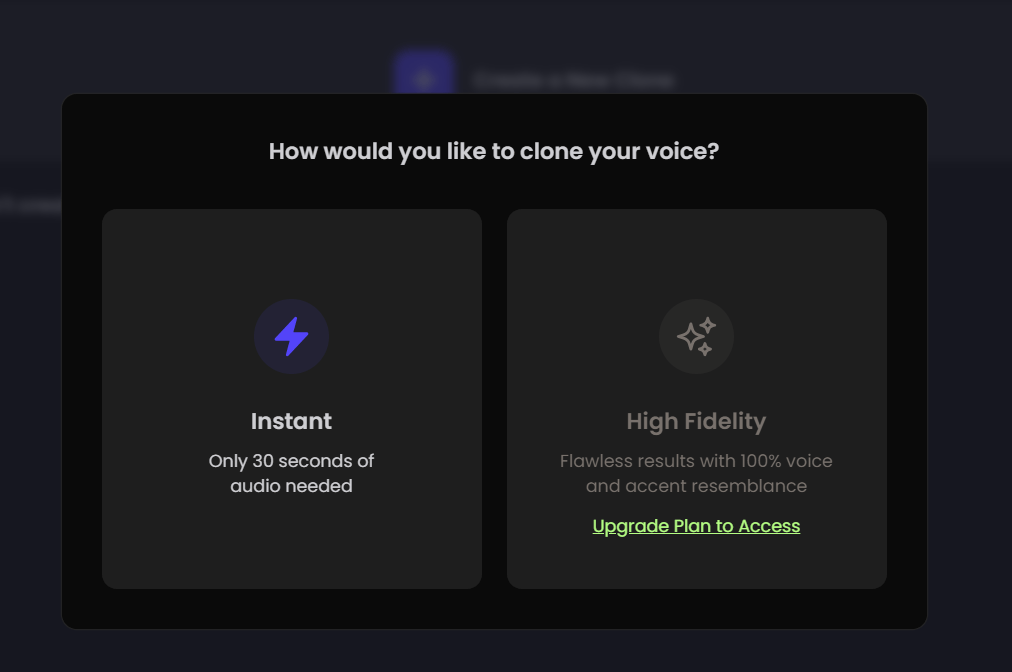
Superb article! I read a lot of articles about AI voice generators but none of them is as detailed as yours. Thank, you!
Thanks, Marcello. Keep supporting us!
I personally have used lovo, elevnlabs, and playht. But I personally think and with my experience, playht is the best of all.
Hi Ben, thanks for sharing your experience with us.
That is a great comparison about AI voice tools. I also have used Lovo everyday. Pretty useful for narrating training vids .
Thanks for your comment Sudip. Glad you found it useful!
Thanks a lot, for being so enlightening. As a starter into faceless YouTube, I was looking for a text to speech tool for the same, which I believe I have laid hands on.
Thanks for the great article and samples. Please make also a list of all 100% free AI voices for the blind. And I don’t mean the monotonous TTS of the past, which sound banal and hard-to-comprehend not only blind people 😉 THX