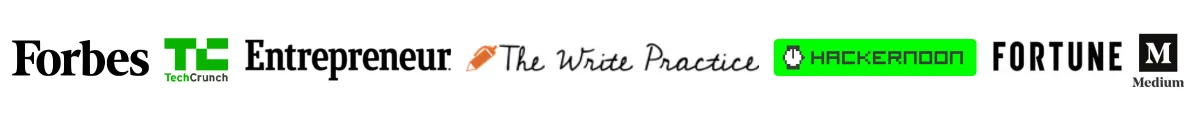I have my own YouTube channel and test out new video editors day in and day out.
Here I’ve curated the best AI video editors for creators like me who want quality videos done fast:
- Easy to use with drag and drop 🖱️, no costly technical courses required.
- Latest AI features: AI auto subtitles, AI background and noise removal ✨
- Work smoothly on your laptop without hanging and overheating! 🧑💻
Before we dive into the detailed reviews, here are my top AI video editors.
- Invideo: Easy to use, lots of templates, text prompt to video
- Synthesia: Great selection of AI avatars, lifelike text to speech in 50 languages.
- Movavi Video Editor: Overall, the best AI video editor. Smooth editing experience, tons of AI features, affordable pricing.
- Pictory: Best for bloggers, automatically turns published blogs into videos with AI voiceover plus stock footage.
- Rephrase.ai: Best to create videos from text especially for corporate videos, accurate lip sync, realistic AI avatars.
- YouCam Video: Best AI video editor for mobile
- Muse.ai
- Raw Shorts
- GliaStudio
- Magisto
- Lumen5
- Toonly
Let’s get started.
1. Invideo
InVideo stands as a powerful AI-driven platform, perfect for creating marketing and explainer videos directly from text. This tool provides a broad range of professionally designed templates, allowing users to produce high-quality videos quickly. It’s especially useful for those new to video production, as it reduces the process to just a few minutes.
Key Features
- Transforms prompts into videos.
- Creates custom avatars.
- Generates videos from text using AI.
- Offers access to over 8 million iStock media assets.
Pros
- Delivers extensive customization capabilities and design features.
- Enables sharing of videos online or downloading to your device.
- Includes a powerful editor with elegant, customizable templates.
- Serves a variety of needs: ads, marketing videos, YouTube content, social media, tutorials, etc.
- Regularly updates with new templates and features based on user feedback.
Cons
- The editor interface might intimidate beginners.
- Includes InVideo.io watermark in the free plan.
How to Use Invideo for YouTube
This guide provides the essential steps to using Invideo for YouTube.
Bottomline
InVideo efficiently creates marketing and explainer videos, driven by AI. Its user-friendly interface and extensive template range suit beginners well, though the free plan comes with watermarks. Overall, it’s an excellent tool for easy, high-quality video production.
2. Synthesia
Synthesia simplifies the video creation process, enabling users to generate videos in a few simple steps, making it ideal for businesses and educators. Its focus on AI avatars and multilingual support sets it apart as a versatile and innovative video editing tool.
Key Features
- AI avatars
- Custom avatar creation
- Text-to-video
Pros
- Offers unique digital avatars for personalized content
- Supports over 50 languages for wide reach
- Custom avatar feature enhances brand identity
- Simplifies content creation with text-to-video conversion
Cons
- Limited fine-tuning options for advanced editing
- Some learning required for beginners
Bottom Line
Got stuck with AI business ideas? Synthesia is an innovative AI video editor that specializes in creating videos with digital avatars. It offers a unique and cr
3. Movavi Video Editor
Movavi Video Editor strikes a balance between simplicity and functionality, making it a preferred choice for beginners and intermediate users. This AI editing software offers a straightforward experience, with a wide array of effects and transitions that bring professionalism to videos without the complexity.
Video Tutorial
Key Features
- Extensive content library
- Quick video montage creation
- AI background removal
- AI noise removal
- Advanced motion tracking
Pros
- Ideal for beginners
- Automates the creation of video montages
- Offers advanced features, including AI-powered ones
- Social media sharing
Cons
- Not suitable for highly advanced editing tasks
- Lagging may occur with larger video files
Bottom Line
Movavi Video Editor has something for everyone, with its simple yet useful interface and a wide range of features. Its AI-powered features help users save time and effort while elevating the overall video editing experience.
4. Pictory
Pictory is an AI video editor designed for creating and editing videos quickly and efficiently. It can convert your ChatGPT script into engaging, short videos. Useful for marketers and content creators who need to produce high-quality content with minimal effort.
Video Tutorial
Key Features
- Text-to-video conversion
- AI voiceover integration
- Quick editing tools
- AI-powered scripting
Pros
- Ideal for converting written content into video
- Simplifies adding voiceovers
- Saves time and effort
- Customizable templates for professional-looking videos
Cons
- Limited customization options for advanced users
- Few editing options compared to other tools on the list
Bottom Line
Looking for a program to quickly turn written content into compelling video narratives? Although Pictory may not offer extensive customization and editing, AI helps in creating informative and engaging videos with minimal effort.
5. Rephrase.ai
Rephrase.ai is acclaimed for its advanced AI algorithms, enabling users to create high-quality, personalized video content swiftly. The program stands out for its ability to automate complex editing tasks, providing a user-friendly interface that caters to both novice and experienced editors.
Video Tutorial
Key Features
- Automated scripting
- Advanced customization
- Real-time feedback
- Scene transition
Pros
- Reduces time spent on scriptwriting
- High degree of customization
- User-friendly for beginners
- Enhances video quality with smart suggestions
Cons
- Requires consistent internet connectivity
- May lack niche-specific templates
Bottom Line
Rephrase.ai is an ideal solution for content creators and marketers looking for an efficient, AI-driven video editing tool that balances automation with customization.
6. YouCam Video
YouCam Video is designed specifically for mobile platforms, offering robust video editing capabilities for users on the go. It caters to the increasing demand for mobile content creation, providing real-time effects and filters that enhance videos instantly.
Key Features
- Mobile optimization
- Real-time effects
- Facial recognition
- Social media integration
Pros
- Highly convenient for editing on mobile devices
- Real-time editing feature saves time and effort
- Greatly improves portrait videos
- Easy sharing options for social media platforms
Cons
- More limited editing features compared to desktop software
- Not suitable for high-end editing
Bottom Line
YouCam Video is perfect for users who want to create selfie-style videos on their mobile devices. It offers a quick and fun way to edit videos with given templates and effects.
7. Muse.ai
Muse.ai stands out with its exceptional content management and intelligent search capabilities. This tool is perfect for users who need to store, organize, and retrieve video content efficiently. Its cloud-based platform offers a seamless experience for collaboration.
Key Features
- Advanced search functionality
- Video labelling
- Automatic transcription
- Collaboration tools
Pros
- Excellent for content management and organization
- Easy to locate specific video segments
- Facilitates team collaboration with shared editing
- Cloud storage option to ensure accessibility from anywhere
Cons
- May lack some advanced editing features
- Transcription may not be 100% accurate
Bottom Line
If you are looking for a comprehensive video editing and management tool, Muse.ai is an excellent choice. Its AI-powered search and collaboration features make it an ideal solution for teams working on video projects.
8. Raw Shorts
Raw Shorts is an AI video maker for creating animated explainer videos. It’s incredibly user-friendly, making it easy for anyone to create professional-looking animations.
Key Features
- Automated animation
- Extensive media library
- Drag-and-drop interface
- Customizable templates
Pros
- Makes creating animations straightforward and quick
- Rich library of templates and assets
- Intuitive drag-and-drop functionality
- Templates are easily customizable
Cons
- Primarily focused on animated content
- Might not be suitable for traditional video editing tasks
Bottom Line
Animation is a powerful tool for storytelling, and Raw Shorts makes it easy for anyone to use. Its vast library of templates and assets allows for quick and effortless video creation.
9. GliaStudio
GliaStudio is an online platform for AI video editing that can convert articles and web content into engaging videos. It simplifies the content conversion process, making it accessible and efficient.
Key Features
- Article-to-video conversion
- Custom branding options
- AI-driven editing
- Multiple format support
Pros
- Ideal for content repurposing
- Rapid video creation
- High-quality assets
Cons
- Limited editing capabilities for advanced users
- May not offer enough customization options for some users
Bottom Line
GliaStudio provides the space for creating engaging short videos quickly and easily. Whether you need to repurpose social media posts, news articles, or blog posts, this tool has got you covered.
10. Magisto
Magisto provides an AI-driven approach to creating engaging videos. It is particularly adept at analyzing video and audio content to create compelling stories, making it a favorite for social media influencers and small businesses.
Key Features
- Emotion sense technology
- Easy sharing
- Customizable styles
- Audio syncing
Pros
- Creates emotionally resonant videos with AI analysis
- Great for social media and marketing content creation
- User-friendly interface
Cons
- Limited customization options
- May not offer advanced editing tools for professionals
Bottom Line
Magisto is the perfect tool for creating engaging, story-driven content for social media and marketing purposes.
11. Lumen5
Lumen5 is a popular AI video maker that allows you to create professional-looking videos in minutes. Its intelligent technology lets you turn your blog posts, articles, or any text into engaging videos with just a few clicks.
You can easily import your own media or use the built-in library of millions of high-quality stock photos, videos, and music tracks.
Key Features
- Blog-to-video conversion
- AI-driven media selection
- Custom branding
- Social media optimization
Pros
- Intuitive to use
- Stock media library
- Offers a range of templates and layouts
- Social media optimization
Cons
- Few templates available for creative customization
- Limited video editing options
Bottom Line
Lumen5 is a great AI video maker for those looking to quickly and easily create visually appealing videos. Its intelligent technology takes the hassle out of video creation, and with its vast library of stock media, you can easily enhance your videos without having to spend hours searching for the right visuals.
12. Toonly
Toonly is a user-friendly AI video editing program for making animated explainer videos without any technical expertise. Users can create professional-looking videos in just a few clicks using the pre-made templates, characters, props, and backgrounds available.
Key Features
- Drag-and-drop animation
- Wide range of characters
- Custom voice-over integration
- Interactive scenes
Pros
- User-friendly animation creation
- Offers a variety of customization options
- Library of pre-made templates for easy video creation
Cons
- Limited character movement options
- Some templates may feel generic
Bottom Line
Toonly is an excellent choice for anyone looking to create simple yet engaging animated explainer videos without needing in-depth animation skills.
Wrapping Up
The rise of AI technology has made video creation more accessible and efficient than ever before. The tools listed above offer an impressive range of capabilities, catering to various needs, from simple video edits to full-fledged animated videos.
Remember, the key to creating engaging videos is not only about having the right tools, but also understanding your audience and delivering relevant and compelling content. So go ahead and explore these AI editing software to bring your ideas to life.
- 5 Best No-Code App Builders 2024 (used by actual startups) - June 15, 2024
- 5 Successful No Code Startups and Companies 2024 (with Tech Stack) - January 26, 2024
- AI Sleeper Agents: Latest Danger to AI Safety (Anthropic Research) - January 20, 2024